Sony SLV-390 Operating Instructions
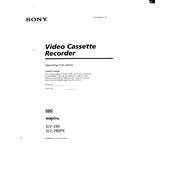
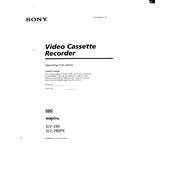
To set the clock, press the MENU button, select 'Clock Set', and use the arrow keys to adjust the time and date. Press ENTER to confirm.
First, ensure the VCR is turned off. Unplug it and wait a few minutes. Plug it back in and try ejecting the tape. If it remains stuck, consult the manual for further steps.
Ensure that all cables are securely connected. Try using higher-quality cables like S-Video if available. Adjust the tracking using the remote control for clearer playback.
Check that the audio cables are properly connected. Make sure the TV or receiver is set to the correct input. Ensure that the tape is not damaged and try adjusting the audio settings on the VCR.
The SLV-390 can record from a digital TV if connected through an external digital converter box. Ensure the box is properly connected to the VCR's input.
Use a dry or wet head-cleaning cassette specifically designed for VCRs. Follow the instructions provided with the cleaning cassette for best results.
The SLV-390 can record up to 6 hours on a standard T-120 VHS tape using the extended play (EP) mode.
Use an RF modulator to convert the RCA output to a coaxial input compatible with your TV. Connect the modulator to the TV and switch to the appropriate channel.
Check if the power cord is plugged in securely. Test the outlet with another device to ensure it's working. If the problem persists, the internal fuse may need checking by a professional.
Press the MENU button, select 'Timer Set', and input the recording time, date, and channel. Confirm the settings by pressing ENTER. Make sure a blank tape is inserted.