Sony SL-M1 Operating Instructions v2
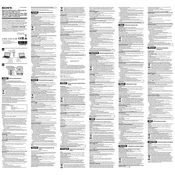
5-006-090-02 (1)
Data recording device WARNING Keep away from children. If swallowed, promptly see a doctor. To reduce fire or shock hazard, do not expose the unit to rain or moisture. To avoid electrical shock, do not open the cabinet. Refer servicing to qualified personnel only. For Customers in Europe Manufacturer: Sony Corporation EU Importer/manufacturers authorized representative: Sony Europe B.V., Da Vincilaan 7-D1, 1930 Zaventem, Belgium. UK Importer/manufacturers authorized representative: Sony Europe B.V., The Heights, Brooklands, Weybridge, Surrey KT13 0XW, United Kingdom. Disposal of Old Electrical & Electronic Equipment (Applicable in the European Union and other countries with separate collection systems)
This symbol on the product or on its packaging indicates that this product shall not be treated as household waste. Instead it shall be handed over to the appropriate collection point for the recycling of electrical and electronic equipment. By ensuring this product is disposed of correctly, you will help prevent potential negative consequences for the environment and human health, which could be caused by inappropriate waste handling of this product.
The recycling of materials will help to conserve natural resources. For more detailed information about recycling of this product, please contact your local Civic Office, your household waste disposal service or the shop where you purchased the product.
For the customers in the U.S.A. NOT APPLICABLE IN CANADA, INCLUDING IN THE PROVINCE OF QUEBEC (POUR LES CONSOMMATEURS AUX TATS-UNIS. NON APPLICABLE AU CANADA, Y COMPRIS LA PROVINCE DE QUBEC) For questions regarding your product or for the Sony Service Center nearest you: Sony Electronics Inc. Media Services, 11302 Eastpoint Drive Building B, Suite 600 Laredo, TX 78045; [email protected] or (877) 440-3453 The number below is for the FCC related matters only.
Regulatory Information
Suppliers Declaration of Conformity Trade Name: SONY Model No.: SL-MG5, SL-M1, SL-M2 Responsible Party: Sony Electronics Inc. Address: 16535 Via Esprillo, San Diego, CA 92127 U.S.A. Telephone No.: 858-942-2230
This device complies with Part15 of the FCC Rules. Operation is subject to the following two conditions: (1) This device may not cause harmful interference, and (2) this device must accept any interference received, including interference that may cause undesired operation.
CAUTION You are cautioned that any changes or modifications not expressly approved in this manual could void your authority to operate this equipment. Notes:
This equipment has been tested and found to comply with the limits for a Class B digital device, pursuant to Part 15 of the FCC Rules. These limits are designed to provide reasonable protection against harmful interference in a residential installation. This equipment generates, uses, and can radiate radio frequency energy and, if not installed and used in accordance with the instructions, may cause harmful interference to radio communications. However, there is no guarantee that interference will not occur in a particular installation. If this equipment does cause harmful interference to radio or television reception, which can be determined by turning the equipment off and on, the user is encouraged to try to correct the interference by one or more of the following measures:
Reorient or relocate the receiving antenna. Increase the separation between the equipment and receiver. Connect the equipment into an outlet on a circuit different from that to which the receiver is connected. Consult the dealer or an experienced radio/TV technician for help.
The telephone number shown above pertains to the declaration of conformity, not the contact for our customer support. See contact information for customer support on the warranty card.
For the Customers in Canada CAN ICES-3(B)/NMB-3(B)
Read this first See illustration for the connection method. When you connect the unit to a Windows computer, a Location is not available* error message may appear. If this occurs, close the error message and continue. This error message may not appear if you turn off the AutoPlay* function on your computer. * Display content may vary depending on the version of your operating system. See illustration for the usage of rubber bands and label stickers.
Basic Operation Be careful when handling this unit after extended periods of use as the surface may be hot.
If this unit is not recognized by the PC or the host device you are using, remove this unit, shutdown or restart the PC or the host device, and try plugging this unit again. Installing: Plug this unit into the USB port on PCs. Disconnecting: Please remove this unit properly following the proper procedure depending on the OS. Otherwise, data may not be recorded correctly. LED Indicator: When the data transfer is in progress, the LED indicator is flashing. Please do not remove the device while flashing.
Notes on Use This unit is a precision instrument. Saved data may be lost due to sudden failure. As a precaution against possible failure, periodically save the data in this unit elsewhere. Sony will not repair, restore or replicate recorded contents under any circumstances. Furthermore, Sony shall not be responsible for any damage to or loss of recorded data for any cause.
Note the following when using other USB devices while connecting this unit to equipment.
The transfer speed of this unit may become slower. You may be unable to use this unit if it is connected to equipment via a USB hub. If this happens, reconnect this unit directly to the USB port of the equipment.
Do not connect a wrong USB cable to this unit, which may damage the socket. Do not remove this unit from the equipment while writing, reading or deleting data. Do not strike, bend, drop, wet, or apply excessive force to this unit. Doing so may damage the data. If this unit is still connected to the PC in the following situations, the PC may not operate correctly.
When you start or restart the PC. When the PC enters sleep or hibernation, or returns from either.
Disconnect this unit from the PC before doing these operations. It is strongly recommended that you periodically back up the data written on this unit.
2021 Sony Corporation Printed in Thailand/
/ /
SL-MG5, SL-M1, SL-M2
Read Me First/Lisez-moi !/Erst-Info (Bitte lesen!)/Informacin importante/Da leggere prima di tutto/Leia primeiro/Lees dit eerst/Przeczytaj, zanim zaczniesz/Dleit informace/ Olvass el/Pretajte si najskr/nce Beni Oku/ / / /Muhim malumot/ / /Ls dette frst/ Lue ensin/Citii nainte/ / / /Ls detta frst/Lugege kindlasti enne kasutamist/ Perskaitykite pirmiausia/Skum izlasi mani/Osnovna navodila/ Les dette frst/Prvo me proitajte/Prvo proitajte/ /Informacion i rndsishm
External SSD / Lecteur SSD externe / SSD externa / SSD esterna / SSD / Zewntrzny dysk SSD / SSD extern / Iorinis SSD / SSD / SSD /
Sony shall not be responsible for any damage to or loss of recorded data.
Design and specifi cations are subject to change without notice. USB Type-C and USB-C are registered trademarks of USB Implementers Forum.
Enregistreur de donnes AVERTISSEMENT Tenir hors de porte des enfants. En cas dingestion, consulter immdiatement un mdecin. Afin de rduire les risques dincendie ou de dcharge lectrique, nexposez pas cet appareil la pluie ou lhumidit. Pour viter toute lectrocution, ne pas ouvrir le botier. Confier lentretien un technicien qualifi uniquement. Pour les clients en Europe Ce produit a t fabriqu par ou pour le compte de Sony Corporation. Importateur dans lUE : Sony Europe B.V. Les questions bases sur la lgislation europenne pour limportateur ou relatives la conformit des produits doivent tre adresses au mandataire : Sony Belgium, bijkantoor van Sony Europe B.V., Da Vincilaan 7-D1, 1930 Zaventem, Belgique. Traitement des appareils lectriques et lectroniques en fin de vie (applicable dans les pays de lUnion Europenne et dans les autres pays disposant de systmes de collecte slective)
Ce symbole, appos sur le produit ou sur son emballage, indique que ce produit ne doit pas tre trait avec les dchets mnagers. En revanche, il doit tre rapport un point de collecte appropri pour le recyclage des quipements lectriques et lectroniques. En vous assurant que ce produit est bien mis au rebut de faon approprie, vous participez activement la prvention des consquences ngatives que leur mauvais traitement pourrait provoquer sur
lenvironnement et sur la sant humaine. Le recyclage des matriaux contribue par ailleurs la prservation des ressources naturelles. Pour toute information complmentaire au sujet du recyclage de ce produit, vous pouvez contacter votre municipalit, votre dchetterie locale ou le point de vente o vous avez achet le produit. Pour les clients au Canada CAN ICES-3(B)/NMB-3(B)
lire en priorit Reportez-vous lillustration pour le raccordement. Lorsque vous connectez lappareil un ordinateur Windows, un message derreur Emplacement non disponible* peut apparatre. Si cela se produit, fermez le message derreur et continuez. Ce message derreur peut ne pas apparatre si vous dsactivez la fonction Excution automatique* sur votre ordinateur. * Le contenu de laffichage peut varier en fonction de la version de votre systme
dexploitation. Reportez-vous lillustration pour lusage des bandes en caoutchouc et des tiquettes autocollantes.
Fonctionnement de base Soyez prudent lorsque vous manipulez lappareil aprs une utilisation ou un accs prolong car la surface peut tre chaude.
Si cet appareil nest pas reconnu par le PC ou lappareil hte utilis, retirez lappareil, arrtez ou redmarrez votre PC ou appareil hte et essayez de rebrancher cet appareil. Installation : Branchez le priphrique sur le port USB de votre PC. Dconnexion : Retirez le priphrique selon la procdure approprie selon votre systme dexploitation. Sinon, il est possible que les donnes ne soient pas enregistres correctement. Voyant DEL : Le tmoin LED clignote pendant le transfert de donnes. Ne retirez pas le priphrique tant que le tmoin clignote.
Remarques sur lemploi Cet appareil est un instrument de prcision. Les donnes sauvegardes peuvent tre perdues la suite dune panne. Pour vous protger contre toute panne, sauvegardez rgulirement les donnes de cet appareil sur un autre support. Sony ne peut en aucun cas rparer, restaurer les donnes enregistres ou en restituer des copies. De plus, Sony dcline toute responsabilit quant aux dommages ou pertes des donnes enregistres, quelle quen soit la cause.
Notez les points suivants si dautres dispositifs USB sont utiliss lorsque cet appareil est raccord un autre appareil.
La vitesse de transfert de cet appareil peut tre ralentie. Vous ne pourrez peut-tre pas utiliser cet appareil sil est raccord un autre appareil par un concentrateur USB. Le cas chant, raccordez cet appareil directement au port USB de lautre appareil
Ne raccordez pas cet appareil avec un cble USB inadquat, car la prise pourrait tre endommage. Ne dbranchez pas cet appareil de lautre appareil pendant linscription, la lecture ou la suppression de donnes. Ne frappez pas, ne pliez pas, ne laissez pas tomber, ne mouillez pas et nexercez pas de force excessive sur cet appareil. Ceci pourrait altrer les donnes. Si cet appareil est encore raccord au PC dans les situations suivantes, le PC risque de ne pas fonctionner correctement.
Lorsque vous dmarrez ou redmarrez le PC. Lorsque le PC se met en veille ou en hibernation, ou revient de lune ou lautre.
Dbranchez cet appareil du PC avant deffectuer ces oprations. Il est fortement recommand de sauvegarder rgulirement les donnes enregistres sur lappareil.
Sony dcline toute responsabilit en cas dendommagement ou de perte des donnes enregistres.
Datenaufzeichnungsgert ACHTUNG Von Kindern fernhalten. Bei versehentlichem Verschlucken unverzglich einen Arzt konsultieren. Um Feuergefahr und die Gefahr eines elektrischen Schlags zu verringern, setzen Sie das Gert weder Regen noch Feuchtigkeit aus. Um einen elektrischen Schlag zu vermeiden, ffnen Sie das Gehuse nicht. berlassen Sie Wartungsarbeiten stets qualifiziertem Fachpersonal. Fr Kunden in Europa Dieses Produkt wurde von oder fr die Sony Corporation hergestellt. EU Importeur: Sony Europe B.V. Anfragen an den Importeur oder zur Produktkonformitt auf Grundlage der Gesetzgebung in Europa senden Sie bitte an den Bevollmchtigten Sony Belgium, bijkantoor van Sony Europe B.V., Da Vincilaan 7-D1, 1930 Zaventem, Belgien. Entsorgung von gebrauchten elektrischen und elektronischen Gerten (anzuwenden in den Lndern der Europischen Union und anderen Lndern mit einem separaten Sammelsystem fr diese Gerte)
Das Symbol auf dem Produkt oder seiner Verpackung weist darauf hin, dass dieses Produkt nicht als normaler Haushaltsabfall zu behandeln ist, sondern an einer Annahmestelle fr das Recycling von elektrischen und elektronischen Gerten abgegeben werden muss. Durch Ihren Beitrag zum korrekten Entsorgen dieses Produkts schtzen Sie die Umwelt und die Gesundheit Ihrer Mitmenschen. Umwelt und Gesundheit werden durch falsches Entsorgen
gefhrdet. Materialrecycling hilft, den Verbrauch von Rohstoffen zu verringern. Weitere Informationen zum Recycling dieses Produkts erhalten Sie bei Ihrer Gemeindeverwaltung, den kommunalen Entsorgungsbetrieben oder dem Geschft, in dem Sie das Produkt gekauft haben.
Bitte zuerst lesen Siehe Abbildung zum Anschlussverfahren. Wenn Sie das Gert mit einem Windows-Computer verbinden, wird eventuell eine Der Pfad ist nicht verfgbar*-Fehlermeldung angezeigt. Falls dies geschieht, schlieen Sie die Fehlermeldung und fahren Sie fort. Diese Fehlermeldung wird eventuell nicht angezeigt, wenn Sie die Funktion Automatische Wiedergabe* an Ihrem Computer deaktivieren. * Die angezeigten Inhalte knnen sich je nach der Version Ihres Betriebssystems
unterscheiden. Siehe Abbildung fr die Verwendung von Gummibndern und Etikettenaufklebern.
Grundfunktionen Seien Sie vorsichtig, wenn Sie das Gert nach lngerem Gebrauch oder Zugriff anfassen, denn die Oberflche knnte hei sein.
Wenn dieses Gert nicht von dem verwendeten PC oder Host-Gert erkannt wird, ziehen Sie das Gert ab, schalten den PC bzw. das Host-Gert aus und wieder ein, und stecken Sie dann dieses Gert erneut ein. Anschlieen: Stecken Sie das Gert fr die Wiedergabe in den USB-Anschluss Ihres PCs. Trennen der Verbindung: Trennen Sie das Gert wie fr das jeweilige Betriebssystem vorgeschrieben ordnungsgem vom Computer. Andernfalls werden Daten mglicherweise nicht korrekt aufgezeichnet. LED-Anzeige: Whrend der Datenbertragung blinkt die LED-Anzeige. Trennen Sie das Gert nicht vom Computer, solange die Anzeige blinkt.
Hinweise zur Verwendung Dieses Gert ist ein Przisionsgert. Gespeicherte Daten knnen aufgrund pltzlichen Ausfalls verloren gehen. Als Vorsichtsmaregeln gegen mglichen Ausfall sollten sie regelmig die Daten an anderer Stelle sichern. Sony kann unter keinen Umstnden aufgenommene Inhalte reparieren, wiederherstellen oder replizieren. Desweiteren bernimmt Sony keine Haftung fr fr jegliche Schden an oder Verluste von aufgenommenen Daten, egal aus welchem Grund.
Beachten Sie, dass Folgendes bei Verwendung anderer USB-Gerte nicht zur Verfgung steht, wenn dieses Gert an anderen Gerten angeschlossen wird.
Die bertragungsgeschwindigkeit dieses Gerts kann sinken. Sie knnen mglicherweise nicht in der Lage sein, dieses Gert zu verwenden, wenn es ber einen USB-Hub an ein anderes Gert angeschlossen ist. In diesem Fall schlieen Sie dieses Gert direkt an den USB-Anschluss des betreffenden Gerts an.
Schlieen Sie nicht ein ungeeignetes USB-Kabel an dieses Gert an; dadurch kann die Fassung beschdigt werden. Entfernen Sie dieses Gert nicht vom anderen Gert, whrend Sie Daten schreiben, lesen oder lschen. Schlagen oder verbiegen Sie das Gert nicht, lassen Sie es nicht herunterfallen oder mit Wasser in Berhrung kommen und beanspruchen Sie es nicht zu stark. Dadurch knnen die Daten beschdigt werden. Wenn dieses Gert in den folgenden Situationen immer noch am PC angeschlossen ist, kann es sein, dass der PC nicht richtig arbeitet.
Wenn Sie den PC starten oder neu starten. Wenn der PC auf Schlaf- oder Ruhemodus schaltet oder daraus zurckkehrt.
Trennen Sie dieses Gert von dem PC ab, bevor Sie diese Verfahren ausfhren. Es empfiehlt sich dringend, die auf dem Gert gespeicherten Daten regelmig zu sichern.
Sony ist nicht verantwortlich fr Schden an oder Verlust von aufgezeichneten Daten.
Dispositivo de grabacin de datos
Nombre del producto: Disco Duro Externo de Estado Slido Modelo: SL-MG5, SL-M1, SL-M2 POR FAVOR LEA DETALLADAMENTE ESTE MANUAL DE INSTRUCCIONES ANTES DE CONECTAR Y OPERAR ESTE EQUIPO. RECUERDE QUE UN MAL USO DE SU APARATO PODRIA ANULAR LA GARANTIA.
ADVERTENCIA Mantenga el dispositivo fuera del alcance de los nios. En caso de ingestin, acuda a un mdico de inmediato. Para reducir el riesgo de incendio o descarga elctrica, no exponga la unidad a la lluvia ni a la humedad. Para evitar descargas elctricas, no abra la unidad. Solicite servicio tcnico nicamente a personal cualificado. Para los clientes en Europa Este producto ha sido fabricado por, o en nombre de Sony Corporation. Importador UE: Sony Europe B.V. Las consultas relacionadas con el Importador a la UE o con la conformidad del producto en Europa deben dirigirse al representante autorizado por el fabricante, Sony Belgium, bijkantoor van Sony Europe B.V., Da Vincilaan 7-D1, 1930 Zaventem, Blgica. Tratamiento de los equipos elctricos y electrnicos al final de su vida til (aplicable en la Unin Europea y otros pases con sistemas de tratamiento selectivo de residuos)
Este smbolo en el equipo o en su embalaje indica que el presente producto no puede tratarse como un residuo domstico normal. Debe entregarse en el correspondiente punto de recogida de equipos elctricos y electrnicos. Al asegurarse de que este producto se desecha correctamente, ayudar a prevenir las posibles consecuencias negativas para la salud y el medio ambiente que podran derivarse de la incorrecta manipulacin en el momento de deshacerse
de este producto. El reciclaje de los materiales ayuda a preservar los recursos naturales. Si desea obtener informacin detallada sobre el reciclaje de este producto, pngase en contacto con el ayuntamiento, el punto de recogida ms cercano o el establecimiento donde ha adquirido el producto.
Lea primero esto Con respecto al mtodo de conexin, consulte la ilustracin . Al conectar la unidad a un ordenador Windows, puede que aparezca el mensaje de error Ubicacin no disponible*. En ese caso, cierre el mensaje de error y contine. Puede que este mensaje de error no aparezca si desactiva la funcin Reproduccin automtica* en el ordenador. * El contenido mostrado puede variar segn la versin de su sistema operativo. Consulte la ilustracin para saber ms del uso de las bandas elsticas y las etiquetas.
Operaciones bsicas Tenga cuidado a la hora de manipular el dispositivo despus de largos periodos de uso o acceso, ya que la superficie puede estar caliente.
Si el PC o el dispositivo host que est utilizando no reconoce esta unidad, retire el dispositivo, apague y reinicie su PC o dispositivo host, y pruebe volviendo a enchufar esta unidad. Instalacin: Conecte el dispositivo en el puerto USB de su PC. Desconexin: Retire el dispositivo de acuerdo con el procedimiento adecuado en funcin del sistema operativo. De lo contrario, es posible que los datos no se graben correctamente. Indicador luminoso LED: Diodo emisor de luz: El indicador LED parpadea mientras la transferencia de datos est en progreso. No retire el dispositivo mientras parpadea.
Notas sobre la utilizacin Esta unidad es un instrumento de precisin. Los datos almacenados pueden perderse debido a un fallo repentino. Como precaucin contra un posible fallo, almacene peridicamente los datos de esta unidad en otro lugar. Sony no reparar, restaurar, ni har una copia del contenido grabado bajo ninguna circunstancia. Adems, Sony no se har responsable por el dao ni la prdida de los datos grabados por ninguna causa.
Tenga en cuenta lo siguiente cuando utilice otros dispositivos USB cuando conecte esta unidad al equipo.
La velocidad de transferencia de esta unidad puede reducirse. Es posible que no pueda utilizar esta unidad si est conectada al equipo a travs de un concentrador USB. Cuando suceda esto, reconecte esta unidad directamente a un puerto USB del equipo.
No conecte un cable USB errneo a esta unidad, ya que podra daar la toma. No desconecte esta unidad del equipo durante la escritura, la edicin, o el borrado de datos. No golpee, doble, deje caer, moje o aplique excesiva fuerza a esta unidad. Si lo hiciese, podra daar los datos. Si esta unidad est todava conectada al PC en las situaciones siguientes, es posible que el PC no funcione correctamente.
Cuando inicie o reinicie el PC. Cuando el PC entre en el modo de suspensin o hibernacin, o vuelva de cualquiera de ellos.
Desconecte esta unidad del PC antes de realizar estas operaciones. Se recomienda especialmente realizar copias de seguridad de los datos escritos en la unidad peridicamente.
Sony no se har responsable por el dao ni la prdida de los datos grabados.
Especificaciones Requisitos de alimentacin: cc 5 V 0.9 A Dimensiones (Aprox.): 55 mm x 13 mm x 110 mm (An Al Prf, sin salientes) Peso (Aprox.): 130 g Glosario de trminos: Host: Anfitrin Smartphone: Telfono Inteligente LED: Diodo emisor de luz USB: Puerto serial universal PC: Computadora personal SLO PARA MXICO
PLIZA DE GARANTA Sony de Mxico, S.A. de C.V., garantiza este producto por tres aos, contra defectos de fabricacin y funcionamiento, a partir de la fecha de entrega al consumidor final, en cuyo caso el producto se reemplazar. Para hacer efectiva la garanta ser necesaria la presentacin del producto junto con la garanta debidamente fechada y sellada por el establecimiento que lo vendi o con el comprobante de venta respectivo. Los gastos de transportacin para el cumplimiento de esta pliza sern cubiertos por Sony de Mxico, S.A. de C.V.
EXCEPCIONES DE LA GARANTA LIMITADA: (i) cuando el producto se hubiese utilizado en condiciones distintas a las normales; (ii) cuando el producto no hubiese sido operado de acuerdo al manual de usuario que se le acompaa, y (iii) cuando el producto hubiese sido alterado o reparado por personas no autorizadas por el fabricante nacional, importador y comercializador responsable respectivo.
Fecha de entrega al consumidor final: Marca: Sony Modelo(s): SL-MG5, SL-M1, SL-M2 Producto: Disco Duro Externo de Estado Slido
IMPORTADO POR Y LUGAR DONDE SE PUEDE HACER VALIDA LA GARANTIA Y ADQUIRIR PARTES (CUANDO APLIQUE). Sony de Mxico, S.A. de C.V., Av. La Fe No. 50, Col. Lomas de Santa Fe, Del. lvaro Obregn, C.P. 01210, Ciudad de Mxico. Tel. 01 800 759 7669
Dispositivo per la registrazione di dati
AVVERTENZA Tenere fuori dalla portata dei bambini. In caso di ingestione, consultare immediatamente un medico. Per ridurre il pericolo di incendi o scosse elettriche, non esporre lapparecchio alla pioggia o allumidit. Onde evitare scosse elettriche, non aprire lapparecchio. Rivolgersi esclusivamente a personale qualificato. Per gli utenti in Europa Questo prodotto stato fabbricato da o per conto di Sony Corporation. Importatore UE: Sony Europe B.V. Richieste allimportatore UE o relative alla conformit di prodotto in Europa devono essere indirizzate al rappresentante autorizzato del costruttore, Sony Belgium, bijkantoor van Sony Europe B.V., Da Vincilaan 7-D1 1930 Zaventem, in Belgio. Trattamento del dispositivo elettrico o elettronico a fine vita (applicabile in tutti i Paesi dellUnione Europea e in altri Paesi con sistema di raccolta differenziata)
Questo simbolo sul prodotto o sulla confezione indica che il prodotto non deve essere considerato come un normale rifiuto domestico, ma deve invece essere consegnato in un punto di raccolta appropriato per il riciclo di apparecchi elettrici ed elettronici. Assicurandovi che questo prodotto sia smaltito correttamente, contribuirete a prevenire potenziali conseguenze negative per lambiente e per la salute che potrebbero altrimenti essere causate da uno
smaltimento inadeguato. Il riciclaggio dei materiali aiuta a conservare le risorse naturali. Per informazioni pi dettagliate circa il riciclaggio di questo prodotto, potete contattare lufficio comunale, il servizio locale di smaltimento rifiuti oppure il negozio dove lavete acquistato.
Leggere prima delluso Vedere la figura per il metodo di collegamento. Quando si collega lunit ad un computer Windows, potrebbe comparire un messaggio di errore Percorso non disponibile*. In tal caso, chiudere il messaggio di errore e continuare. Questo messaggio di errore potrebbe non comparire se si disattiva la funzione AutoPlay* sul proprio computer. * Il contenuto di visualizzazione pu variare in base alla versione del proprio sistema
operativo. Vedere la figura per lutilizzo di cinghie di gomma ed etichette adesive.
Operazioni di base Prestare particolare attenzione nel maneggiare lunit dopo periodi prolungati di utilizzo, in quanto la superficie potrebbe essersi surriscaldata.
Se lunit non viene riconosciuta dal PC o dal dispositivo host in uso, rimuovere il dispositivo, spegnere o riavviare il PC o il dispositivo host, quindi provare a ricollegare lunit. Installazione: Collegare il dispositivo nella porta USB del PC. Disconnessione: Rimuovere correttamente lunit seguendo la procedura appropriata in base al sistema operativo in uso. Diversamente, possibile che i dati non vengano registrati correttamente. Indicatore LED: Durante il trasferimento dei dati, lindicatore LED lampeggia. Non rimuovere lunit finch lindicatore lampeggia.
Note sulluso Questa unit uno strumento di precisione. I dati salvati possono andare perduti a causa di un guasto improvviso. Come misura precauzionale contro un possibile guasto, salvare periodicamente su un altro supporto i dati contenuti in questa unit. In nessun caso Sony si far carico della riparazione, ripristino o replicazione dei contenuti registrati. Inoltre, Sony non accetta alcuna responsabilit per leventuale perdita o il danneggiamento dei dati registrati dallutilizzatore qualunque sia la causa.
Tenere presente quanto segue se si utilizzano altri dispositivi USB mentre questa unit collegata a un apparecchio:
La velocit di trasferimento dellunit potrebbe essere rallentata. Potrebbe non essere possibile utilizzare questa unit se collegata allapparecchio tramite una presa USB multipla. In tal caso ricollegare lunit direttamente alla porta USB dellapparecchio.
Non collegare un cavo USB errato allunit, si potrebbero causare danni alla presa. Non scollegare lunit dallapparecchio mentre sono in corso la scrittura, la lettura o leliminazione di dati. Non colpire, piegare, lasciar cadere, bagnare o applicare eccessiva forza sullunit. In caso contrario si potrebbero danneggiare i dati. Se lunit ancora collegata al PC nelle seguenti situazioni, il PC potrebbe non funzionare correttamente.
Quando si avvia o riavvia il PC. Quando il PC passa alla modalit sleep o di ibernazione, o quando esce da una di queste modalit.
Scollegare lunit dal PC prima di eseguire queste operazioni. Si consiglia di eseguire periodicamente copie di backup dei dati scritti sullunit.
Sony non accetta alcuna responsabilit per leventuale perdita o il danneggiamento dei dati registrati dallutilizzatore.
Dispositivo de gravao de dados
AVISO Mantenha o produto afastado do alcance das crianas. No caso de ser engolido, consulte imediatamente o mdico. Para reduzir o risco de incndio ou choque elctrico, no exponha a unidade chuva ou humidade. Para evitar choques elctricos, no abra a caixa. A assistncia tcnica s pode ser prestada por tcnicos autorizados. Para os clientes na Europa Este produto foi fabricado por ou em nome da Sony Corporation. Importador na UE: Sony Europe B.V. Questes ao importador na UE ou relacionadas com a conformidade do produto na Europa devem ser enviadas ao representante autorizado do fabricante, Sony Belgium, bijkantoor van Sony Europe B.V., Da Vincilaan 7-D1, 1930 Zaventem, Blgica. Tratamento de Equipamentos Eltricos e Eletrnicos no final da sua vida til (aplicvel na Unio Europeia e em pases com sistemas de recolha seletiva de resduos)
Este smbolo, colocado no produto ou na sua embalagem, indica que este no deve ser tratado como resduo urbano indiferenciado. Deve sim ser colocado num ponto de recolha destinado a resduos de equipamentos eltricos e eletrnicos. Ao garantir uma eliminao adequada deste produto, ir ajudar a evitar potenciais consequncias negativas para o meio ambiente e para a sade
pblica que, de outra forma, poderiam ser provocadas por um tratamento incorreto do produto. A reciclagem dos materiais contribuir para a conservao dos recursos naturais. Para obter informao mais detalhada sobre a reciclagem deste produto, contacte o municpio onde reside, os servios de recolha de resduos da sua rea ou a loja onde adquiriu o produto.
Leia esta seco primeiro Consulte a ilustrao para o mtodo de ligao. Quando liga a unidade a um computador Windows, poder aparecer uma mensagem de erro A localizao no est disponvel*. Se isto ocorrer, feche a mensagem de erro e continue. Esta mensagem de erro poder no aparecer se desativar a funo Reproduo Automtica* no computador. * O contedo apresentado poder variar consoante a verso do seu sistema operativo. Veja a ilustrao quanto utilizao de tiras de borracha e rtulos autocolantes.
Operao bsica Tenha cuidado quando manusear o dispositivo aps longos perodos de utilizao ou acesso uma vez que a superfcie pode estar quente.
Se esta unidade no for reconhecida pelo PC ou dispositivo anfitrio que est a utilizar, retire o dispositivo, desligue ou reinicie o PC ou dispositivo anfitrio e tente ligar novamente esta unidade. Instalao: Ligue o dispositivo porta USB no PC. Desligar: Retire correctamente o dispositivo de acordo com os procedimentos adequados, dependendo do SO. Caso contrrio, os dados podem no ser gravados correctamente. LED indicador: Durante a transferncia de dados, o LED indicador pisca. No retire o dispositivo enquanto o indicador luminoso piscar.
Notas de utilizao Esta unidade um instrumento de preciso. Pode perder os dados guardados devido a uma falha sbita. Como precauo contra uma eventual falha, guarde periodicamente os dados contidos nesta unidade noutro dispositivo. A Sony no repara, restaura nem replica contedos gravados em circunstncia alguma. Alm disso, a Sony no se responsabiliza por quaisquer danos ou perdas de dados gravados, independentemente da causa.
Tenha em ateno o seguinte quando utilizar outros dispositivos USB ao ligar esta unidade a um equipamento.
A velocidade de transferncia desta unidade pode ficar mais lenta. Poder no conseguir utilizar esta unidade, se ela estiver ligada a um equipamento atravs de um hub USB. Se isso acontecer, volte a ligar esta unidade, mas, desta vez, directamente porta USB do equipamento.
No ligue o cabo USB errado a esta unidade, que pode danificar a tomada. No retire esta unidade do equipamento enquanto estiver a gravar, ler ou eliminar dados. No bata, tora, deixe cair, molhe ou aplique fora excessiva a esta unidade. Se o fizer, pode danificar os dados. Se a unidade continuar ligada ao PC nas situaes que se seguem, o PC pode no funcionar corretamente.
Ao iniciar ou reiniciar o PC. Quando o PC entra no modo de pausa ou suspenso, ou regressa de um desses modos.
Desligue a unidade do PC antes de efetuar estas opera es. essencial fazer periodicamente cpias de segurana dos dados gravados na unidade.
A Sony no ser responsvel por danos ou perda de dados gravados.
Gegevensopnametoestel WAARSCHUWING Houd het apparaat buiten het bereik van kinderen. Raadpleeg onmiddellijk een arts als het apparaat wordt ingeslikt. Om het gevaar van brand of elektrische schokken te verkleinen, mag het apparaat niet worden blootgesteld aan regen of vocht. Open de behuizing niet. Dit kan electrische schokken tot gevolg hebben. Laat het apparaat alleen nakijken door bevoegde servicetechnici. Voor de klanten in Europa Dit product werd vervaardigd door of in opdracht van Sony Corporation. EU-importeur: Sony Europe B.V. Vragen aan de EU-importeur of met betrekking tot Europese productconformiteit kunnen worden gericht aan de gemachtigde vertegenwoordiger, Sony Belgium, bijkantoor van Sony Europe B.V., Da Vincilaan 7-D1, 1930 Zaventem, Belgi. Verwijdering van oude elektrische en elektronische apparaten (van toepassing in de Europese Unie en andere landen met gescheiden inzamelingssystemen)
Dit symbool op het product of op de verpakking wijst erop dat het product niet als huishoudelijk afval mag worden behandeld. Het moet echter naar een inzamelingspunt worden gebracht waar elektrische en elektronische apparatuur wordt gerecycled. Als u ervoor zorgt dat dit product op de correcte manier wordt verwerkt, voorkomt u mogelijke negatieve gevolgen voor mens en milieu die zijn gekoppeld aan verkeerde afvalbehandeling. Het recycleren van
materialen draagt bij aan het behoud van natuurlijke bronnen. Voor meer details in verband met het recyclen van dit product, kunt u contact opnemen met de gemeentelijke instanties, de organisatie belast met de verwijdering van huishoudelijk afval of de winkel waar u het product hebt gekocht.
Dit eerst lezen Zie afbeelding voor de aansluitingsmethode. Wanneer u het toestel op een Windows-computer, kan er een foutmelding Locatie is niet beschikbaar* verschijnen. Als dit gebeurt, sluit u de foutmelding en gaat u verder. Deze foutmelding verschijnt mogelijk niet als u de functie Automatisch afspelen* op uw computer uitschakelt. * De inhoud van het scherm kan variren, afhankelijk van de versie van uw
besturingssysteem. Zie afbeelding voor het gebruik van rubberen stroken en kleefetiketten.
Basisbediening Wees voorzichtig als u het apparaat vastpakt nadat dit langere tijd is gebruikt of gelezen, omdat het oppervlak heet kan zijn.
Als deze eenheid niet wordt herkend door de pc of hostapparatuur die u gebruikt, moet u dit apparaat loskoppelen, uw pc of hostapparatuur uitschakelen of opnieuw opstarten en dan deze eenheid opnieuw proberen aan te sluiten. Installeren: Sluit het toestel aan via de USB-poort op uw pc. Verwijderen: Verwijder het product correct volgens de procedure voor uw besturingssysteem. Anders worden de gegevens niet goed opgenomen. Lampje: Wanneer de gegevens worden overgezet, knippert het LED-lampje. Verwijder het product niet terwijl het lampje knippert.
Opmerkingen over gebruik Dit apparaat is een precisie-instrument.; Opgeslagen gegevens kunnen verloren raken door een plotseling defect. Sla periodiek gegevens van dit apparaat ergens anders op als voorzorgsmaatregel tegen een mogelijk defect. Sony zal onder geen beding opgenomen inhoud repareren, herstellen of repliceren. Daarnaast is Sony in geen geval verantwoordelijk voor verlies van, of schade aan opgenomen gegevens.
Let op het volgende bij gebruik van andere USB-toestellen als u dit apparaat aansluit op uw apparatuur.
De overdrachtsnelheid van dit apparaat kan lager worden. U kunt mogelijk dit apparaat niet gebruiken als het is aangesloten op apparatuur via een USB-hub. Als dit gebeurt, dient u dit apparaat direct aan te sluiten op de USB-poort van de apparatuur.
Sluit niet een verkeerde USB-kabel aan op dit apparaat, die het stopcontact kan beschadigen. Verwijder dit apparaat niet van de apparatuur tijdens het schrijven, lezen of wissen van gegevens. Sla niet op het apparaat, buig het niet, laat het niet vallen, maak het niet nat en voer er geen buitensporige kracht op uit. Hierdoor kunnen de gegevens beschadigd raken. Als dit toestel in de volgende situaties nog is aangesloten op de PC, is het mogelijk dat de PC niet correct functioneert.
Wanneer u de PC opstart of opnieuw opstart. Wanneer de PC in de standby of slaapstand gaat, of daaruit komt.
Koppel dit toestel los van de PC voordat u deze handelingen uitvoert. Het wordt ten zeerste aanbevolen dat u regelmatig reservekopien van de gegevens op het apparaat maakt.
Sony is in geen geval verantwoordelijk voor schade aan of verlies van opgenomen gegevens.
Urzdzenie do rejestracji danych OSTRZEENIE Urzdzenie naley przechowywa w miejscu niedostpnym dla dzieci. W przypadku poknicia urzdzenia naley niezwocznie skontaktowa si z lekarzem. Aby zmniejszy ryzyko poaru lub poraenia prdem, nie wystawia urzdzenia na deszcz i chroni je przed wilgoci. Aby unikn poraenia prdem elektrycznym, nie naley otwiera obudowy. Wszelkie naprawy mog by wykonywane wycznie przez autoryzowany punkt serwisowy. Dotyczy klientw z Europy Produkt ten zosta wyprodukowany przez lub na zlecenie Sony Corporation. Importer w UE: Sony Europe B.V. Zapytania do importera w UE i zapytania dotyczce zgodnoci produktu w Europie naley kierowa do autoryzowanego przedstawiciela producenta, Sony Belgium, bijkantoor van Sony Europe B.V., Da Vincilaan 7-D1, 1930 Zaventem, Belgia. Pozbywanie si zuytego sprztu elektrycznego i elektronicznego (stosowane w krajach Unii Europejskiej i w pozostaych krajach stosujcych wasne systemy zbirki)
Ten symbol na produkcie lub jego opakowaniu oznacza, e produkt nie moe by traktowany jako odpad komunalny, lecz powinno si go dostarczy do odpowiedniego punktu zbirki sprztu elektrycznego i elektronicznego w celu recyklingu. Odpowiednie zagospodarowanie zuytego produktu zapobiega potencjalnym zagroeniom dla rodowiska i zdrowia ludzi, do ktrych mogoby doj w przypadku niewaciwego obchodzenia si z tymi odpadami. Recykling
materiaw pomaga chroni zasoby naturalne. W celu uzyskania bardziej szczegowych informacji na temat recyklingu tego produktu, naley skontaktowa si z lokaln jednostk samorzdu terytorialnego, ze subami zajmujcymi si zagospodarowywaniem odpadw lub ze sklepem, w ktrym zakupiono produkt.
Najpierw przeczytaj to Patrz ilustracja , pokazujca sposb podczenia. Po podczeniu urzdzenia do komputera z systemem Windows, moe pojawi si komunikat o bdzie Lokalizacja jest niedostpna*. Jeli tak si stanie, naley zamkn komunikat o bdzie i kontynuowa. Ten komunikat o bdzie moe si nie pojawi, jeli na komputerze zostanie wyczona funkcja Autoodtwarzanie*. * Wywietlana zawarto moe si rni w zalenoci od wersji systemu operacyjnego. Patrz ilustracja pokazujca sposb uytkowania gumowych tam i naklejek z etykietami.
Podstawy uytkowania Naley uwaa, obsugujc urzdzenie po duszym okresie pracy, poniewa jego powierzchnia moe si nagrzewa.
Jeli to urzdzenie nie jest rozpoznawane przez komputer PC lub urzdzenie hosta, ktrego uywasz, naley usun urzdzenie, wyczy lub zrestartowa komputer PC albo urzdzenie hosta i ponownie sprbowa podczy to urzdzenie. Instalowanie: Podcz urzdzenie do portu USB komputera. Odczanie: Usu prawidowo urzdzenie, korzystajc z odpowiedniej procedury w zalenoci od systemu operacyjnego. W przeciwnym wypadku dane mog zosta zapisane nieprawidowo. Wskanik LED: Podczas przesyania danych wskanik wietlny miga. Gdy wskanik miga, nie naley odcza urzdzenia.
Uwagi na temat uytkowania Niniejszy dysk jest urzdzeniem precyzyjnym. Zapisane dane mog zosta utracone w wyniku nagej awarii. W ramach zabezpieczenia przed ewentualn awari naley regularnie zapisywa dane znajdujce si na tym dysku w innym miejscu. Firma Sony w adnym wypadku nie podejmuje si naprawy, odzyskiwania ani odtwarzania zapisanych danych. Firma Sony nie odpowiada rwnie za adne uszkodzenia ani utrat zapisanych danych
spowodowane z jakiejkolwiek przyczyny. W przypadku korzystania z innych urzdze USB, podczas gdy dysk jest podczony do urzdzenia, naley pamita, e:
Prdko przesyu danych dysku moe si zmniejszy. Jeli dysk jest podczony do urzdzenia poprzez hub USB, korzystanie z dysku moe by niemoliwe. W takim wypadku naley ponownie podczy dysk bezporednio do portu USB urzdzenia.
Nie podcza do dysku niewaciwego kabla USB, poniewa moe on uszkodzi gniazdo. Nie odcza dysku od urzdzenia podczas zapisywania, odczytywania lub usuwania danych. Nie uderza, wygina, upuszcza, moczy urzdzenia ani nie wywiera na niego nadmiernego nacisku. Moe to spowodowa uszkodzenie danych. Jeli dysk pozostanie podczony do komputera PC w poniszych sytuacjach, komputer PC moe nie dziaa prawidowo.
Podczas uruchamiania lub restartowania komputera PC. Kiedy komputer PC przechodzi w tryb wstrzymania lub hibernacji lub rozpoczyna prac po zakoczeniu tych trybw.
Przed wspomnianymi operacjami dysk naley odczy od komputera PC. Zdecydowanie zalecane jest okresowe tworzenie kopi zapasowej danych zapisanych na urzdzeniu.
Firma Sony nie odpowiada za adne szkody ani utrat zapisanych danych.
Zazen k zznamu dat UPOZORNN Nenechvejte v dosahu dt. Pi poit vyhledejte lkae. Nevystavujte pstroj deti ani vlhkosti; omezte tak nebezpe poru nebo razu elektrickm proudem. Neotevrejte kryt pstroje. Hroz nebezpe razu elektrickm proudem. Opravy svte vhradn kvalifikovanmu servisnmu technikovi. Pro zkaznky v Evrop Tento vrobek byl vyroben bu pmo nebo v zastoupen spolenost Sony Corporation. Dovozce do EU: Sony Europe B.V. dosti tkajc se dovozce do EU nebo technickch poadavk na vrobky danmi smrnicemi Evropsk unie je teba adresovat na zplnomocnnho zstupce, kterm je Sony Belgium, bijkantoor van Sony Europe B.V., Da Vincilaan 7-D1, 1930 Zaventem, Belgie. Likvidace nepotebnho elektrickho a elektronickho zazen (platn v Evropsk unii a dalch sttech uplatujcch oddlen systm sbru)
Tento symbol umstn na vrobku nebo jeho balen upozoruje, e by s vrobkem nemlo bt nakldno jako s bnm odpadem z domcnosti. Je nutn jej odvzt do sbrnho msta pro recyklaci elektrickho a elektronickho zazen. Zajitnm sprvn likvidace tohoto vrobku pomete zabrnit ppadnm negativnm dopadm na ivotn prosted a lidsk zdrav, kter by jinak byly zpsobeny nevhodnou likvidac vrobku. Recyklovnm materil
pomete ochrnit prodn zdroje. Podrobnj informace o recyklaci tohoto vrobku zjistte u pslunho mstnho obecnho adu, podniku pro likvidaci domovnch odpad nebo v obchod, ve kterm jste vrobek zakoupili.
K peten ped pouitm Zpsob pipojen naleznete na obrzku . Kdy pipojte toto zazen k potai s operanm systmem Windows, me se zobrazit zprva o chyb Umstn nen dostupn.*. V takovm ppad zprvu zavete a pokraujte. Tato zprva o chyb se nemus zobrazit, pokud vypnete funkci Pehrt automaticky* ve svm potai. * Zobrazen obsah se me liit v zvislosti na verzi vaeho operanho systmu. Na obrzku je zobrazeno pouit gumovch psk a nalepovacch ttk.
Zkladn operace Pi manipulaci se zazenm budte opatrn, pokud je pouvte del dobu, me bt na povrchu hork.
Nen-li tato jednotka rozpoznna pouvanm PC i hostitelskm zazenm, vypnte nebo restartujte PC i hostitelsk zazen a zkuste zapojit tuto jednotku znovu. Instalace: Pro pehrvn zasute zazen do portu USB na PC. Odpojen: Vyjmte zazen sprvnm zpsobem v souladu s pslunm operanm systmem. Jinak by mohlo dojt k chybnmu zznamu dat. Indiktor LED: Pi penosu dat blik indiktor LED. Blik-li indiktor, nevyjmejte zazen.
Poznmky k pouit Tato jednotka je pesnm pstrojem. Kvli nhl zvad me dojt ke ztrt uloench dat. Jako preventivn opaten vi mon zvad pravideln ukldejte data z tto jednotky jinam. Spolenost Sony za dnch okolnost neoprav, neobnov ani nezkopruje nahran obsah. Navc spolenost Sony neponese odpovdnost za jakkoli kody i ztrtu nahranch dat z jakkoli piny.
Pi pouit dalch zazen USB spolu s pipojenm tto jednotky k zazen mjte na pamti nsledujc zleitosti.
Penosov rychlost tto jednotky se me sniovat. Tuto jednotku zejm nebude mon pout, je-li pipojena k zazen prostednictvm rozboovae USB. V takovm ppad pipojte tuto jednotku pmo ke konektoru USB zazen.
K tto jednotce nepipojujte nesprvn kabel USB, kter me pokodit konektor. Bhem zpisu, ten nebo mazn dat tuto jednotku neodpojujte od zazen. Zabrate deru, ohnut, pdu, namoen nebo vystaven tto jednotky nadmrn sle. Jinak me dojt k pokozen dat. PC nemus sprvn fungovat v ppad, e je tato jednotka stle pipojena k PC v nsledujcch situacch.
Pi sputn nebo restartovn PC. Pi pechodu PC do reimu spnku i hibernace nebo obnoven z tchto reim.
Ped provdnm tchto operac odpojte tuto jednotku od PC. Drazn doporuujeme prbn zlohovn dat z tohoto zazen.
Spolenost Sony nenese odpovdnost za dn pokozen nebo ztrtu nahranch dat.
Adatrgzt eszkz FIGYELMEZTETS Tartsa tvol a gyerekektl. Ha a gyerek lenyeli a kszlket, azonnal forduljon orvoshoz. Tz s ramts veszlynek cskkentse rdekben ne tegye ki a kszlket es vagy nedvessg hatsnak. Az ramts elkerlse rdekben ne nyissa ki a kszlk hzt. A kszlket kizrlag szakemberrel javttassa. Eurpai vsrlink szmra Ezt a termket a Sony Corporation vagy megbzottja gyrtotta. EU importr: Sony Europe B.V. Az EU importrrel vagy az Eurpai termkbiztonsggal kapcsolatos krdseket a gyrt jogosult kpviseljnek kell kldeni, Sony Belgium, bijkantoor van Sony Europe B.V., Da Vincilaan 7-D1, 1930 Zaventem, Belgium. Feleslegess vlt elektromos s elektronikus kszlkek hulladkknt val eltvoltsa. (Hasznlhat az Eurpai Uni s egyb orszgok szelektv hulladkgyjtsi rendszereiben.)
Ez, a kszlken vagy annak csomagolsn tallhat szimblum jelzi, hogy termk nem kezelhet hztartsi hulladkknt krjk, hogy azt elektromos s elektronikai hulladk gyjtsre kijellt gyjthelyen adja le. A feleslegess vlt termk helyes kezelsvel segt megelzni a krnyezet s az emberi egszsg krosodst, amely bekvetkezhetne, ha nem kveti a hulladkkezels helyes mdjt. Az anyagok jrahasznostsa segt a termszeti erforrsok
megrzsben. A termk jrahasznostsval kapcsolatos tovbbi informcikat illeten forduljon a terletileg illetkes hivatalhoz, a helyi hulladkgyjt szolgltathoz vagy ahhoz az zlethez, amelyben a termket vsrolta.
Elszr ezt olvassa el A csatlakoztats mdjt az brn lthatja. Amikor az egysget egy Windows szmtgphez csatlakoztatja, az A hely nem rhet el* hibazenet jelenhet meg. Amennyiben ez elfordul, zrja be a hibazenetet s folytassa. Ez a hibazenet nem jelenik meg, ha kikapcsolja az Automatikus lejtszs* funkcit a szmtgpen. *A megjelentett tartalom vltozhat az opercis rendszer verzijnak fggvnyben. A gumiszalagok s cmkematrick hasznlatt a brn lthatja.
A hasznlat alapjai Ha sokig hasznlja az adathordozt (sokig r r vagy olvas rla), vatosan fogja meg, mert fellete felforrsodhat.
Ha ezt az egysget nem ismeri fel a felhasznlt PC vagy lloms, tvoltsa el az eszkzt, kapcsolja ki vagy indtsa jra a PC-t vagy llomst, s prblja jracsatlakoztatni az egysget. zembe helyezs: Dugja be az eszkzt a PC USB portjba. Kapcsolat bontsa: Az eszkzt a hasznlt opercis rendszernek megfelel eljrs szerint tvoltsa el. Ha nem gy tesz, elfordu hat, hogy az adatokat nem lehet megfelelen rgzteni. LED kijelz: Amikor adattvitel van folyamatban, villog a LED jelzfny. Amikor villog a kijelz, ne hzza ki az eszkzt.
Hasznlatra vonatkoz megjegyzsek Ez az egysg egy preczis kszlk. Az elmentett adatok vratlan meghibsods esetn elveszhetnek. A lehetsges meghibsodsok elleni vintzkedsknt rendszeresen mentse az egysgen lv adatokat ms hordozra. A Sony semmilyen krlmnyek kztt nem vllalja a rgztett adatok javtst, visszalltst vagy msolst. Tovbb a Sony vllalatot nem terheli semmilyen f