Sony SL-HF2100 Operating Instructions
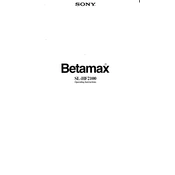
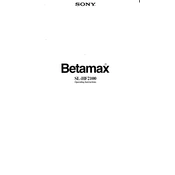
To connect the Sony SL-HF2100 to your TV, use an RCA cable. Plug the RCA connectors into the 'Video Out' and 'Audio Out' ports on the back of the VCR and connect the other ends to the corresponding 'Video In' and 'Audio In' ports on your TV.
First, ensure the VCR is turned off and unplugged. Open the cassette compartment manually by gently pressing the eject button. If the tape does not eject, carefully remove it by turning the capstan wheel with your fingers to release the tape.
To clean the heads, use a VHS head cleaning cassette. Insert it into the VCR and let it run for the recommended time as per the cleaning tape instructions. Alternatively, clean manually with a soft cloth and isopropyl alcohol.
Check the audio connections between the VCR and the TV. Ensure the RCA cables are firmly connected. Also, verify that the TV is set to the correct input. If the problem persists, try cleaning the audio heads.
Press the 'Timer' button on the remote, then use the arrow keys to set the start time, end time, and channel. Confirm the settings by pressing 'Enter' and ensure the VCR is turned off to enable the timer recording.
A blinking light often indicates a tape loading issue or that a timer recording is set to start. Refer to the user manual for specific light codes related to your model.
Ensure the tape is clean and undamaged. Use the tracking controls on the VCR or remote to adjust the alignment. Regularly clean the VCR heads and internal components to maintain optimal picture quality.
Yes, you can connect the Sony SL-HF2100 to modern TVs using an RCA to HDMI converter if your TV lacks RCA input ports. This will allow you to view VHS tapes on newer television models.
To reset the VCR to factory settings, unplug it from the power source for a few minutes. This will clear any custom settings and return the unit to its default configuration.
Perform regular cleaning of the heads and tape path, ensure the unit is free from dust, and store tapes in a cool, dry place to prevent degradation. Periodically check for any mechanical issues and address them promptly.