Sony SHAKE-X10D Operating Instructions
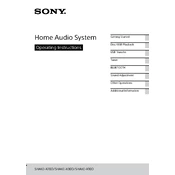
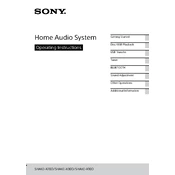
To connect your Sony SHAKE-X10D to a Bluetooth device, turn on the Bluetooth function on the device you want to connect. Press the BLUETOOTH button on the SHAKE-X10D. Select the SHAKE-X10D from the list of available devices on your Bluetooth device. If a passkey is required, enter '0000'.
First, ensure that the volume is turned up on both the SHAKE-X10D and the connected device. Check that all cables are connected securely. Additionally, switch the input source to the correct one. If using Bluetooth, ensure that the device is paired correctly.
To reset the SHAKE-X10D to factory settings, unplug the power cord. Press and hold the ENTER and DJ OFF buttons on the unit. While holding these buttons, plug the power cord back in. Release the buttons when 'RESET' appears on the display.
Yes, you can connect the SHAKE-X10D to your TV using an audio cable. Connect the audio output from your TV to the AUDIO IN jacks on the SHAKE-X10D. Make sure to select the corresponding input source on the SHAKE-X10D to hear the TV sound through the system.
Ensure that the power cord is securely connected to both the SHAKE-X10D and the power outlet. Try plugging the unit into a different outlet. If the problem persists, check the fuse in the plug (if applicable) or consult a technician.
To enhance sound quality, try adjusting the EQ settings on the SHAKE-X10D. Position the speakers at ear level and ensure there's no obstruction. Using higher-quality audio files and cables can also improve sound clarity.
Yes, insert the USB device into the USB port on the SHAKE-X10D. Select the USB function using the FUNCTION button. Use the playback controls to navigate and play your music files. Ensure the USB device is formatted with a compatible file system such as FAT32.
To clean the SHAKE-X10D, unplug it and use a dry, soft cloth to wipe the exterior. Avoid using alcohol, benzine, or thinner as they may damage the finish. Ensure ventilation slots are free from dust to prevent overheating.
Yes, connect a microphone to the MIC jack on the SHAKE-X10D. Adjust the microphone volume using the MIC LEVEL control. Use the VOCAL FADER function to reduce vocals in the music, if desired.
Check if the batteries in the remote control are correctly installed and have sufficient charge. Ensure there are no obstructions between the remote and the SHAKE-X10D. If the issue persists, replace the batteries or try using the unit's control buttons.