Sony SHAKE-X10 Operating Instructions
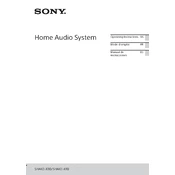
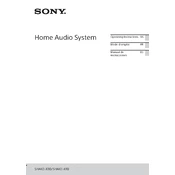
To connect a Bluetooth device to your Sony SHAKE-X10, press the BLUETOOTH/PAIRING button on the system. Set your Bluetooth device to pairing mode, and select "SHAKE-X10" from the list of available devices.
Ensure that the volume is turned up, the correct input source is selected, and the speaker wires are properly connected. Also, check if the MUTE button is activated.
To reset the SHAKE-X10, press and hold the STOP button and the EQ button simultaneously for about 5 seconds until "RESET" appears on the display.
Use a soft, dry cloth to gently wipe the exterior surfaces of the SHAKE-X10. Avoid using any chemical cleaners or abrasive materials.
Yes, you can play audio from a USB device by plugging it into the USB port on the front of the SHAKE-X10 and selecting the USB input mode.
Check that the power cord is securely connected to both the system and the wall outlet. If using a power strip, ensure it is turned on. Try a different outlet if necessary.
Press the TIMER button repeatedly until "SLEEP" is displayed. Use the + or - buttons to select the desired time, then press ENTER to set the timer.
The SHAKE-X10 supports playback of MP3, WMA, and AAC audio files from USB devices.
Use the BASS BOOST button on the remote control to enhance the bass output. You can also adjust the bass settings using the EQ function.
Connect the FM antenna to the FM ANTENNA jack. Press the FUNCTION button until FM mode is selected, then use the tuning buttons to find and save your favorite stations.