Sony SHAKE-5 Operating Instructions
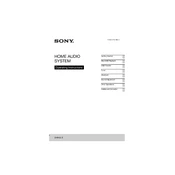
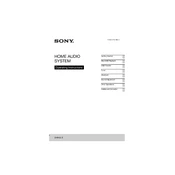
To connect your Sony SHAKE-5 to a Bluetooth device, ensure the system is in Bluetooth mode by pressing the Bluetooth button on the remote. Then, activate the Bluetooth function on your device and select "SONY SHAKE-5" from the list.
If your Sony SHAKE-5 won't turn on, first check that the power cord is properly connected to the outlet and the system. Verify that the outlet is working by testing with another device. If the issue persists, try using a different outlet or consult the manual for further troubleshooting steps.
To improve sound quality, ensure your speakers are placed at least 10 cm away from walls. Use the EQ settings on the remote to adjust the bass, treble, and balance to your preference. Additionally, avoid placing objects in front of the speakers.
If your Sony SHAKE-5 is not reading CDs, check the disc for scratches or dirt. Clean the CD with a soft cloth, and ensure it is inserted correctly. If the problem continues, try using a different CD to see if the issue is with the player or the disc itself.
Yes, you can connect your Sony SHAKE-5 to a TV using an audio cable. Connect the audio output from your TV to the Audio IN jacks on the SHAKE-5. Make sure to select the appropriate input source on the SHAKE-5 system.
To reset your Sony SHAKE-5 to factory settings, press and hold the STOP and FUNCTION buttons on the main unit simultaneously for about 5 seconds. The system will turn off and restart with default settings.
The maximum Bluetooth range for the Sony SHAKE-5 is approximately 10 meters (33 feet) without any obstacles between the devices. Walls and other obstructions can reduce this range.
Currently, the Sony SHAKE-5 does not support software updates. It is recommended to check the Sony support website for any announcements or updates regarding your system.
If there is no sound, ensure that the volume is turned up and not muted. Check that the speaker cables are connected securely. Verify the correct input source is selected, and test the system with different audio sources to rule out any issues.
Yes, you can play music from a USB device on your Sony SHAKE-5. Insert the USB device into the USB port on the system, and use the FUNCTION button to select the USB mode. Use the remote to navigate and play tracks from the USB.