Sony SHAKE-33 Operating Instructions
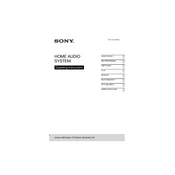
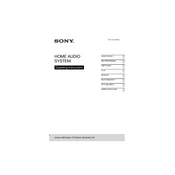
To connect your Sony SHAKE-33 to a Bluetooth device, first ensure the system is powered on. Press the BLUETOOTH FUNCTION button, then press the PAIRING button until "Pairing" appears on the display. On your Bluetooth device, enable Bluetooth and select "SONY SHAKE-33" from the list of available devices.
If the sound is distorted, check the following: ensure the volume is not set too high, reduce the volume of the connected device, check the speaker cables for any loose connections, and make sure no external devices are causing interference.
To reset the Sony SHAKE-33 to factory settings, press the POWER button to turn off the system. Disconnect and reconnect the power cord, then hold down the FUNCTION and STOP buttons simultaneously until "RESET" appears on the display.
Regularly dust the unit with a soft, dry cloth. Avoid using harsh chemicals or cleaning agents. Check and tighten any loose speaker connections and ensure the vents are free from obstructions to prevent overheating.
To enhance the bass output, adjust the EQ settings on the system by pressing the EQ button and selecting a preset that boosts bass. Additionally, ensure the speakers are placed on a solid surface to reduce vibration and enhance sound quality.
If the system does not power on, check if the power cord is securely connected and that the outlet is functioning. Try a different outlet if necessary. If the problem persists, inspect the fuse in the plug and replace it if blown.
Yes, you can connect your TV to the Sony SHAKE-33 using an audio cable. Use the AUDIO IN jacks on the back of the system and connect them to the audio output of your TV. Select the appropriate input source on the SHAKE-33.
First, replace the batteries in the remote control. Ensure there are no obstacles blocking the signal between the remote and the system. If the remote is still unresponsive, reset the system and try again.
To update the firmware, visit the Sony support website to download the latest firmware file. Follow the instructions provided to transfer the file to a USB drive and connect it to the USB port on the SHAKE-33. Follow the on-screen prompts to complete the update.
To use the NFC feature, ensure your smartphone has NFC enabled. Tap your smartphone on the N-Mark located on the SHAKE-33. The smartphone will automatically connect via Bluetooth, allowing you to stream music wirelessly.