Sony SEL70200GM Operating Instructions v2
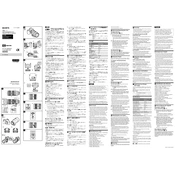
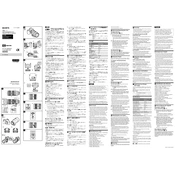
Ensure your camera is powered off. Align the white dot on the lens with the white dot on the camera mount. Gently insert the lens and rotate it clockwise until you hear a click, indicating it is securely attached.
Use a soft, lint-free microfiber cloth for general cleaning. For stubborn smudges, use lens cleaning fluid applied to the cloth, not directly on the lens. Avoid using rough materials or excessive force.
Utilize the included lens hood to block stray light. Be mindful of strong light sources in the frame and consider adjusting your shooting angle or using a flag to block the light.
Check that the AF/MF switch on the lens is set to AF. Ensure the camera settings allow autofocus and the lens is properly mounted. If the issue persists, reset the camera settings or try cleaning the lens contacts.
Regularly inspect the rubber gasket on the lens mount for wear and keep it clean. Avoid exposing the lens to extreme conditions beyond its rated specifications, and dry it thoroughly if it gets wet.
Yes, the Sony SEL70200GM is compatible with Sony's 1.4x and 2.0x teleconverters, which can extend the focal length to 280mm or 400mm, respectively, with some light loss.
Store the lens in a cool, dry place with the front and rear caps attached to prevent dust accumulation. Consider using a padded camera bag or lens case for added protection.
Attach the lens to a compatible Sony camera body with fully charged battery. Download the firmware update from Sony's website and follow the instructions to connect your camera to your computer and run the update.
Common issues include autofocus inaccuracy, lens creep, or stiffness in zoom or focus rings. Regular maintenance and calibration can help prevent these issues. If problems persist, consult Sony support.
Use a sturdy tripod to minimize camera shake, especially at longer focal lengths. Shoot at the lens's sweet spot, typically between f/8 and f/11, and ensure proper focus by using manual focus if needed.