Sony SEL55210 Operating Instructions
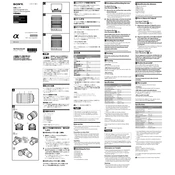
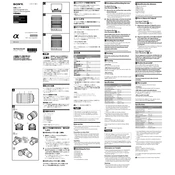
To attach the Sony SEL55210 lens, align the white dot on the lens with the white dot on the camera mount. Gently rotate the lens clockwise until it clicks into place. Ensure the camera is turned off before attaching the lens to avoid damage.
Use a blower to remove dust from the lens surface. Apply a few drops of lens cleaning solution to a microfiber cloth, not directly on the lens, and gently wipe the lens in a circular motion. Avoid using rough materials or excessive pressure.
Ensure that the camera is set to the correct focus mode (AF/MF). Clean the contacts on both the lens and camera body to ensure proper communication. If the issue persists, try resetting your camera settings or testing the lens on another camera body.
Use a lens hood to block stray light, and avoid shooting directly into strong light sources. Adjust the angle or reposition yourself to minimize direct sunlight hitting the lens.
No, the Sony SEL55210 lens is not weather-sealed. It's advisable to use protective gear or avoid using the lens in harsh weather conditions to prevent damage.
The maximum aperture of the Sony SEL55210 lens is f/4.5 at 55mm and f/6.3 at 210mm. This variable aperture means it changes as you zoom from wide to telephoto.
Ensure the OSS (Optical SteadyShot) switch on the lens is turned on. If issues persist, try resetting your camera and lens settings. Test the lens on another camera to determine if the problem is with the lens or camera body.
The Sony SEL55210 lens has a focal length range of 55mm to 210mm, making it versatile for various photography styles, including portraits and wildlife.
Yes, the Sony SEL55210 lens supports 49mm filters. Filters can enhance image quality or provide effects such as polarization or UV protection.
Store the lens in a cool, dry place, preferably in a padded case or lens pouch to protect it from dust and physical damage. Ensure the lens cap is on, and consider using silica gel packs to control humidity.