Sony SEL50F25G Operating Instructions
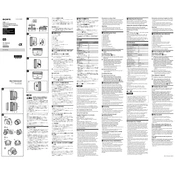
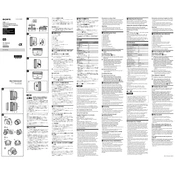
The Sony SEL50F25G lens features a compact design, a 50mm focal length, a maximum aperture of f/2.5, and advanced optics for high-resolution images. It also provides fast, precise autofocus and is dust and moisture resistant.
To update the firmware, connect your camera with the lens attached to your computer via USB. Visit Sony's official website, download the firmware update file, and follow the on-screen instructions to complete the process.
Ensure that the camera is set to autofocus mode and that the lens is securely attached. Clean the lens and camera contacts with a microfiber cloth. If the issue persists, try resetting the camera settings or consult Sony support.
Yes, the Sony SEL50F25G lens is suitable for video recording. It offers smooth, quiet autofocus and a precise manual focus ring, making it ideal for capturing high-quality video content.
Use a soft brush to remove dust from the lens surface and a microfiber cloth for cleaning. Avoid using harsh chemicals. Store the lens in a dry, cool place and use the lens cap when not in use.
The Sony SEL50F25G lens is compatible with Sony E-mount cameras, including full-frame models like the A7 series and APS-C models like the A6000 series.
Yes, the Sony SEL50F25G lens is designed with dust and moisture resistance, making it suitable for various environmental conditions. However, it is advisable to avoid excessive exposure to harsh weather.
The minimum focusing distance of the Sony SEL50F25G lens is 0.35 meters (1.15 feet), allowing for close-up shots with a magnification of 0.18x.
To achieve optimal sharpness, use a tripod to minimize camera shake, set the aperture between f/5.6 and f/8 for the sharpest results, and ensure proper focus by using focus peaking or magnification features if available.
Chromatic aberration can often be corrected in post-processing software like Adobe Lightroom or Photoshop. Additionally, using a smaller aperture can help minimize the effect during shooting.