Sony SEL28F20 Operating Instructions
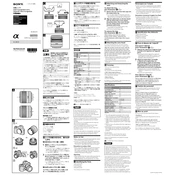
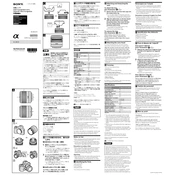
Align the white dot on the lens with the white dot on the camera mount, then gently rotate the lens clockwise until it clicks into place.
Ensure the lens is securely attached and the camera is set to autofocus mode. Clean the electrical contacts on the lens and camera with a soft, dry cloth. If the problem persists, reset the camera settings to default.
Use a lower f-stop (f/2.0) to allow more light to enter the lens. Increase the ISO setting on your camera and consider using a tripod to stabilize long exposure shots.
Use a blower to remove dust, then gently clean the lens surface with a microfiber cloth or lens cleaning solution. Avoid using rough materials that could scratch the lens.
Yes, the Sony SEL28F20 has a 49mm filter thread, allowing you to attach various filters such as UV, polarizing, or ND filters.
Connect your camera to a computer using a USB cable, then follow the instructions provided on the Sony support website to download and install the latest lens firmware update.
Ensure that the lens is focused correctly, and check that your shutter speed is fast enough to avoid motion blur. Also, confirm that the lens elements are clean and the image stabilization, if available, is turned on.
While the lens has some moisture resistance, avoid exposing it to excessive water. Use a protective cover or rain sleeve, and dry the lens thoroughly if it becomes wet.
Switch the camera to manual focus mode, then rotate the focus ring on the lens while using the camera's focus assist features, such as focus peaking or magnification, for greater accuracy.
Check for any obstructions or dirt around the focus and zoom rings. If the noise persists, contact Sony support or a certified repair center for further diagnosis.