Sony SEL24105G Operating Instructions
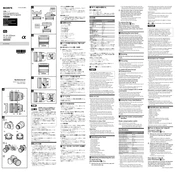
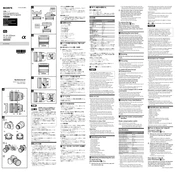
The Sony SEL24105G lens features a versatile 24-105mm focal length, constant f/4 aperture, Optical SteadyShot image stabilization, and advanced optics for excellent clarity and low distortion.
To update the firmware, connect the lens to a compatible Sony camera body, download the latest firmware from Sony's official website, and follow the provided instructions for installation.
Ensure that the lens is securely attached, check camera settings for autofocus mode, clean the lens contacts with a dry microfiber cloth, and try resetting the camera to default settings if problems persist.
Yes, you can use filters with the Sony SEL24105G lens. The filter thread size is 77mm. Ensure that you use the correct size to avoid vignetting and ensure proper attachment.
Use a blower to remove dust, a microfiber cloth for smudges, and lens cleaning solution if necessary. Avoid using excessive pressure and clean in a circular motion.
Store the lens in a cool, dry place, ideally in a padded camera bag or case. Use the lens cap and rear cap to protect the glass elements and keep it away from direct sunlight and moisture.
Yes, the Sony SEL24105G lens features weather-resistant sealing to protect against dust and moisture, making it suitable for outdoor and challenging environmental conditions.
For optimal sharpness, use a tripod to stabilize the camera, shoot at mid-range apertures like f/8, and ensure accurate focus. Additionally, enable image stabilization if shooting handheld.
Unusual noises could indicate a mechanical issue. Check for loose parts and ensure the lens is mounted correctly. If the noise persists, contact Sony support for assistance.
To ensure smooth zooming, regularly check the lens for dust or debris and clean it as necessary. Practice using consistent pressure on the zoom ring and avoid rapid movements.