Sony SEL100400GM Operating Instructions
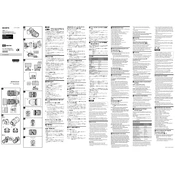
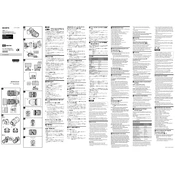
To attach the Sony SEL100400GM lens to your camera body, align the white dot on the lens with the white dot on the camera mount. Insert the lens into the mount and rotate it clockwise until it clicks into place, indicating it is securely attached.
If the autofocus is not working properly, ensure the lens is securely attached to the camera. Check that the camera is set to autofocus mode. Clean the lens contacts and camera mount contacts with a microfiber cloth. If the issue persists, try resetting the camera settings or test the lens on another camera body.
To clean the lens, use a blower to remove dust and debris from the lens surface. Use a soft, lint-free microfiber cloth to gently wipe the lens in a circular motion. For stubborn smudges, use a lens cleaning solution applied to the cloth. Avoid touching the lens glass with your fingers.
Store the SEL100400GM lens in a cool, dry place. Keep it in a padded lens case to protect it from dust, moisture, and impact. Use silica gel packets in the storage case to absorb moisture and prevent mold. Ensure the lens cap is on to protect the glass.
To update the firmware, connect the camera with the lens attached to a computer using a USB cable. Visit the Sony support website, download the latest firmware update for the lens, and follow the on-screen instructions to complete the update process.
Blurry images can result from slow shutter speeds, incorrect focus, or camera shake. Ensure the shutter speed is appropriate for your shooting conditions. Use a tripod or image stabilization to reduce camera shake. Check the focus settings and confirm the subject is within the focus range.
The SEL100400GM lens is weather-sealed, but it is advisable to use additional rain covers or protective gear in extreme conditions. Avoid exposing the lens to sudden temperature changes to prevent condensation. Wipe the lens dry after exposure to rain or snow.
Unusual noises during autofocus may indicate a mechanical issue. Check for any obstructions around the focusing ring. Ensure the lens firmware is up to date. If the noise persists, contact Sony support or a professional repair service for further assistance.
For optimal image quality, use the lens between f/8 and f/11, where it typically performs best. Use a sturdy tripod to minimize camera shake. Ensure proper lighting and focus accurately. Regularly clean the lens to maintain clarity and sharpness.
Yes, the SEL100400GM lens is compatible with Sony's 1.4x and 2.0x teleconverters, which extend the focal length. Using a teleconverter may result in a reduction in maximum aperture, potentially affecting autofocus performance and image quality.