Sony SDP-EP9ES Operating Instructions
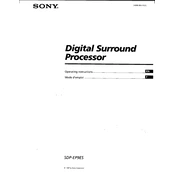
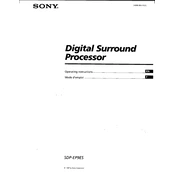
To connect the Sony SDP-EP9ES to your home theater system, use the digital optical or coaxial outputs from your audio source to the corresponding inputs on the SDP-EP9ES. Then, connect the outputs from the SDP-EP9ES to your amplifier or receiver using high-quality RCA cables. Make sure to select the correct input source on the SDP-EP9ES.
First, ensure that all cables are securely connected and that the correct input is selected on the SDP-EP9ES. Check if the mute function is activated and deactivate it if necessary. Make sure your amplifier or receiver is turned on and set to the correct input. If the issue persists, try using a different cable or input source to diagnose the problem.
To perform a factory reset on the Sony SDP-EP9ES, press and hold the reset button located on the back panel of the unit while powering it on. Hold the button until you see the front panel display flash, indicating that the reset is complete. This will restore all settings to their factory defaults.
To clean the Sony SDP-EP9ES, use a soft, dry cloth to wipe the exterior surfaces. Avoid using any harsh chemicals or abrasive materials. For the best maintenance, keep the unit in a well-ventilated area, away from direct sunlight and extreme temperatures. Regularly inspect and clean the connections to ensure optimal performance.
Yes, the Sony SDP-EP9ES can be used with modern audio equipment. It features digital optical and coaxial inputs, which are compatible with most current devices. Ensure that your modern audio source has the appropriate outputs and use a suitable cable to connect it to the SDP-EP9ES.
The Sony SDP-EP9ES does not support firmware updates as it is a legacy device. Ensure that you are using it with compatible equipment and settings for optimal performance. For any issues, refer to the user manual or contact Sony support.
The recommended audio settings for the Sony SDP-EP9ES depend on your specific audio equipment and preferences. Generally, start with the default settings and adjust the levels to match your speaker system's capabilities. Experiment with different surround sound modes to find the best audio experience for your environment.
If you experience a humming noise, check all cable connections for tightness and integrity. Ensure that the SDP-EP9ES and connected devices are plugged into the same power outlet to avoid ground loops. If the issue persists, try using a ground loop isolator or consult an audio technician for further assistance.
The Sony SDP-EP9ES has a power consumption of approximately 15 watts. Ensure that your power supply and outlets can accommodate this to prevent any electrical issues.
To improve sound quality, use high-quality cables and ensure all connections are secure. Optimize the speaker placement in your room for better acoustics. Experiment with different audio settings on the SDP-EP9ES and your amplifier or receiver. Additionally, consider acoustic treatments for your room to reduce echoes and improve clarity.