Sony SDP-E800 Operating Instructions
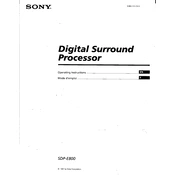
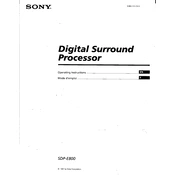
To connect external speakers to the Sony SDP-E800, use the speaker terminals located on the back of the unit. Ensure that the positive and negative terminals of the speakers match those of the SDP-E800 to maintain proper polarity.
First, check that all cables are securely connected. Verify that the volume is turned up and not muted. Ensure the correct input source is selected. If the problem persists, try performing a factory reset.
To perform a factory reset, turn off the unit. Then, while holding down the "Power" button, press the "Reset" button located on the back of the device. Release both buttons when the unit restarts.
The Sony SDP-E800 does not have HDMI inputs or outputs. To use it with modern HDMI devices, you'll need an HDMI to analog converter. Connect the converter's audio output to the SDP-E800's audio input.
Use a soft, dry cloth to gently wipe the exterior of the SDP-E800. Avoid using any liquid cleaners or abrasive materials as they may damage the surface.
Check for any loose connections or ground loops. Ensure that all cables are properly shielded and not running parallel to power cords. If the issue persists, try using a ground loop isolator.
The Sony SDP-E800 does not support firmware upgrades as it is an analog device. Ensure it is maintained properly to achieve optimal performance.
Consider adding a subwoofer to your setup for enhanced bass. Ensure the crossover settings are correctly adjusted on both the subwoofer and SDP-E800. Placement of the subwoofer can also affect bass response.
Check the batteries and replace them if necessary. Ensure that there are no obstructions between the remote and the SDP-E800. If problems persist, try resetting the remote by removing the batteries and pressing all buttons before reinserting the batteries.
Place your speakers according to the recommended surround sound configuration (front, center, and rear). Use the built-in test tone feature on the SDP-E800 to calibrate speaker levels and ensure balanced sound output.