Sony SDM-HS74 Operating Instructions
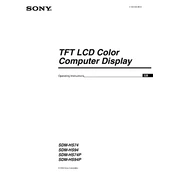
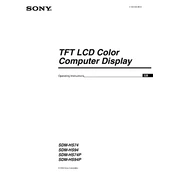
To adjust the brightness and contrast, press the Menu button on the monitor. Use the arrow buttons to navigate to the Picture settings, where you can adjust the brightness and contrast sliders to your preference.
If your screen is flickering, ensure that the video cable is securely connected. Check the refresh rate settings on your computer; it should be set to 60Hz for optimal performance. If the problem persists, try using a different video cable.
To reset the monitor to factory settings, press the Menu button, navigate to the Setup menu, and select 'Reset'. Confirm the action when prompted.
The 'No Signal' message typically indicates that the monitor is not receiving input from the computer. Check that the video cable is connected properly and that the computer is turned on. Also, ensure the correct input source is selected on the monitor.
The recommended resolution for the Sony SDM-HS74 is 1280x1024 at 60Hz for optimal display quality. You can adjust this setting in your computer's display settings.
To clean the screen, first turn off the monitor and unplug it. Use a soft, lint-free cloth slightly dampened with water or a screen cleaning solution. Wipe the screen gently to avoid scratches.
Yes, the Sony SDM-HS74 is VESA mount compatible. You will need a VESA mounting kit (75mm x 75mm) to mount it on the wall. Follow the instructions provided with the mounting kit.
If the colors appear distorted, try adjusting the color settings in the monitor's menu. Navigate to the Color menu and try resetting it to default settings. Also, ensure the video cable is securely connected and not damaged.
The Sony SDM-HS74 does not typically require firmware updates. If a firmware update is needed, it will be provided by Sony through their support website, along with instructions on how to apply it.
Dead pixels can sometimes be fixed by applying gentle pressure with a soft cloth or by using software designed to fix pixel issues. If the problem persists, you may need to contact Sony support for further assistance.