Sony SCD-XA9000ES Operating Instructions
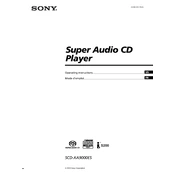
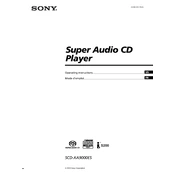
To connect the Sony SCD-XA9000ES to your amplifier, use high-quality RCA cables to connect the analog audio outputs of the player to the corresponding inputs on your amplifier. Ensure that the connections are secure to prevent any audio interference.
The Sony SCD-XA9000ES can play Super Audio CDs (SACDs), conventional CDs, and CD-R/RW discs. It supports both stereo and multi-channel SACD formats.
First, check that all cable connections are secure and that the correct input is selected on your amplifier. Ensure that the mute function is not activated and the volume is turned up. If the issue persists, try a different disc to rule out disc-related problems.
Use a dry, soft brush or a lens-cleaning disc designed for CD players. Avoid using any liquid cleaners as they may damage the lens. If you're unsure, consult a professional technician for cleaning.
Yes, the SCD-XA9000ES has both optical and coaxial digital outputs that can be used to connect to a compatible DAC or AV receiver for digital audio processing.
The Sony SCD-XA9000ES does not support firmware updates via user intervention. Firmware updates, if necessary, should be performed by authorized service centers.
Turn off the power and unplug the player. Wait for a few minutes, then plug it back in and try to eject the disc using the eject button. If the disc remains stuck, consult the user manual or contact Sony support for assistance.
Some noise from the disc drive and internal components is normal, especially when switching layers in SACD playback. However, if the noise is excessive or unusual, it may indicate a mechanical issue and should be inspected by a professional.
Ensure you are using high-quality cables and that your amplifier and speakers are set up correctly. Isolate the player from vibrations using a solid surface or isolation pads, and consider upgrading to high-resolution SACD media for the best audio quality.
Store SACDs in their original cases away from direct sunlight and extreme temperatures. Keep them in a vertical position on a shelf to prevent warping and handle them by the edges to avoid fingerprints and scratches.