Sony SCD-CE775 Operating Instructions
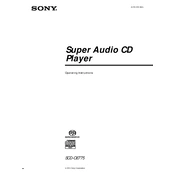
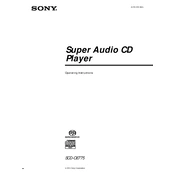
To connect your Sony SCD-CE775 to an amplifier, use high-quality RCA cables. Connect the audio output jacks on the back of the CD player to the corresponding input jacks on your amplifier. Ensure that both devices are powered off during the connection process.
If the disc tray of your Sony SCD-CE775 does not open, first ensure that the power cord is properly connected and the unit is turned on. If the problem persists, try using the manual eject hole by inserting a straightened paperclip into the hole next to the eject button.
To clean the laser lens, use a CD lens cleaner available at most electronics stores. Alternatively, gently clean the lens with a dry, soft, lint-free cloth. Avoid using liquid cleaners or touching the lens directly with your fingers.
Track skipping can be caused by dust or dirt on the disc. Ensure the disc is clean and free of scratches. If the problem occurs with multiple discs, the lens may need cleaning or the unit may require servicing.
No, the Sony SCD-CE775 is designed to play standard audio CDs and Super Audio CDs (SACDs) only. It does not support MP3 format CDs.
To reset the settings, turn off the unit and unplug it from the power source. Leave it unplugged for about 30 seconds. Plug it back in and turn it on. The settings should be reset to factory defaults.
Store your CDs in their original cases or in a dedicated CD storage unit, upright and away from direct sunlight and heat. Avoid stacking CDs horizontally to prevent warping.
Yes, the Sony SCD-CE775 supports multi-channel SACD playback. Ensure your audio system is configured for multi-channel output to experience the full benefits of SACD recordings.
To improve sound quality, use high-quality interconnect cables and ensure your amplifier and speakers are properly set up. Regularly clean the CD player’s lens and ensure all connections are secure.
If "No Disc" is displayed, ensure the disc is inserted correctly with the label side up. Check for dirt or scratches on the disc. If the issue persists across multiple discs, the player may need cleaning or professional servicing.