Sony SCD-C222ES Operating Instructions
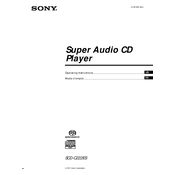
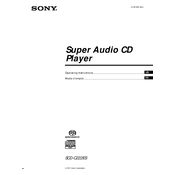
To set up the Sony SCD-C222ES, connect the audio output to your amplifier or receiver using high-quality RCA cables. Ensure that the player is placed on a stable surface to prevent vibration. Plug in the power cord, and turn on the player using the power button.
First, ensure that the disc is clean and free from scratches. Try using a different disc to verify if the issue persists. If the problem continues, clean the player's lens using a suitable lens cleaner. If the issue is still not resolved, consider contacting Sony support for further assistance.
No, the Sony SCD-C222ES is designed to play standard CDs and SACDs. It does not support playback of MP3 or other compressed digital audio formats.
To maintain sound quality, ensure the player is regularly cleaned and kept dust-free. Use high-quality audio cables and keep them organized to avoid interference. Periodically clean the discs and replace them if they show signs of wear.
Use a soft, dry cloth to wipe the exterior of the player. Avoid using any abrasive cleaners or solvents. For tougher stains, lightly dampen the cloth with water or a mild detergent solution, ensuring no moisture enters the device.
To reset the player, turn it off and disconnect the power cord. Wait for a few minutes, then reconnect the power cord and turn the player back on. This action resets the system but does not erase any personal settings.
First, check if there is any obstruction or if the player is turned on. Try unplugging the player for a few minutes and then restarting it. If the tray still won't open, a manual release might be necessary, or professional repair could be needed.
Yes, you can connect the SCD-C222ES to a modern AV receiver using analog RCA cables. Ensure the receiver has analog inputs and that you configure it to accept signals from the SCD-C222ES.
Some mechanical noise is normal as the disc spins inside the player. However, if the noise is excessive, check if the player is on a stable surface and not vibrating. If the noise persists, it may need servicing.
The Sony SCD-C222ES does not support firmware upgrades as it is a standalone CD/SACD player without digital interfaces for such updates.