Sony SAT-HD300 Operating Instructions
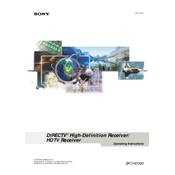
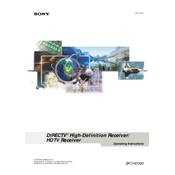
To connect your Sony SAT-HD300 to your television, use an HDMI cable for the best quality. Connect one end of the HDMI cable to the HDMI OUT port on the SAT-HD300 and the other end to an available HDMI IN port on your TV.
First, ensure that the power cord is securely plugged into both the SAT-HD300 and a working power outlet. If it still doesn't turn on, try using a different outlet or check if the power button on the remote or the unit is functioning correctly.
To perform a factory reset, press the Menu button on your remote, go to Settings, then System Settings, and select Reset. Confirm the reset when prompted. This will restore the device to its original settings.
Check that the audio cables are properly connected to both the SAT-HD300 and your TV or sound system. Ensure the audio output settings on the SAT-HD300 are correctly configured and that the volume is not muted.
The Sony SAT-HD300 does not have built-in DVR capabilities. You will need to connect an external recording device to record shows.
To update the firmware, go to the System Settings menu and select Software Update. Follow the on-screen instructions to check for and install any available updates.
First, replace the batteries in the remote control. If it still doesn't work, try resetting the remote by removing the batteries and pressing all buttons twice. Reinsert the batteries and test the remote again.
Press the Menu button on your remote, navigate to Display Settings, and select Resolution. Choose the desired resolution setting from the available options.
Check all cable connections to ensure they are secure. Verify that your satellite dish is correctly aligned and that there are no obstructions blocking the signal. Also, confirm that your subscription is active.
To improve reception quality, ensure that your satellite dish is properly aligned. You may also consider installing a signal booster if you are in an area with weak signals.