Sony SAT-HD100 Operating Instructions
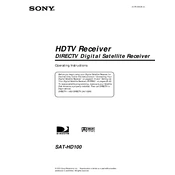
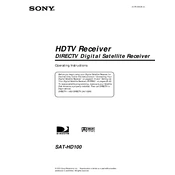
To perform a factory reset on the Sony SAT-HD100, press the 'Menu' button on your remote control. Navigate to 'System Setup' and select 'Factory Reset' from the options. Confirm the reset to restore the device to its original settings.
First, ensure that all cables are securely connected. Check if the satellite dish is properly aligned and not obstructed. Then, go to 'Menu' > 'System Setup' > 'Signal Strength' to verify signal levels. If the problem persists, contact your service provider.
The Sony SAT-HD100 automatically updates its software when connected to a satellite signal. Ensure your device is correctly connected to the satellite and powered on. If an update is available, it will download and install automatically.
Check the batteries in the remote control and replace them if necessary. Ensure there are no obstructions between the remote and the receiver. Also, try resetting the remote by removing the batteries and pressing every button twice before reinserting them.
To connect your Sony SAT-HD100 to a home theatre system, use HDMI or component cables to connect the HD100's output to the home theatre's input. Then, set the home theatre system to the correct input source to receive the signal from the SAT-HD100.
First, check that audio cables are properly connected and the volume is not muted. Verify the audio settings under 'Menu' > 'Audio Setup'. If using an external audio system, ensure it is set to the correct input. Restart the SAT-HD100 if issues persist.
Yes, the Sony SAT-HD100 can be used with a universal remote. Consult the universal remote's user manual for programming instructions and use the correct code for 'Sony Satellite Receivers' to pair the remote with your SAT-HD100.
To set up parental controls, navigate to 'Menu' > 'System Setup' > 'Parental Controls'. Enter your PIN and select the channels or content ratings you wish to block. Save your settings to activate the parental controls.
Ensure the SAT-HD100 is placed in a well-ventilated area and not on top of other electronic devices. Remove any dust or debris from the vents. If overheating continues, consider using a cooling pad or contacting support for further assistance.
Check the video output settings by going to 'Menu' > 'Video Setup' and selecting the appropriate resolution for your TV. Ensure your cables are high-quality and securely connected. Adjust TV settings to optimize picture quality.