Sony SAT-A55 Operating Instructions
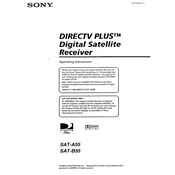
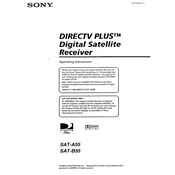
To perform a factory reset on the Sony SAT-A55, press the 'Menu' button on your remote control, navigate to 'Settings', and select 'Factory Reset'. Confirm your selection to reset the system to its default settings.
Check your satellite dish alignment, ensure the coaxial cable connections are secure, and verify that there are no obstructions blocking the satellite signal. If the issue persists, contact your satellite service provider.
Software updates for the Sony SAT-A55 are typically provided via satellite broadcast. Ensure your receiver is connected and tuned to a channel. The update process will occur automatically when an update is available.
First, replace the batteries in the remote control. If it still doesn’t work, try resetting the remote by removing the batteries and pressing all buttons twice. Reinsert the batteries and test the remote.
Yes, you can connect your Sony SAT-A55 to a home theater system using either the RCA or optical audio outputs, depending on your system's available inputs.
To program the remote control, press and hold the 'TV' and 'Power' buttons simultaneously until the LED blinks. Enter the TV code from the remote's manual. Test the remote by pressing 'Power' again.
Ensure the power cord is securely connected to both the SAT-A55 and the wall outlet. Try a different outlet and check for any visible damage to the power cord. If the issue persists, it may require professional service.
Ensure the video output settings match your TV's capabilities. Check the connections and use high-quality cables. Adjust the dish alignment for the strongest signal.
Access 'Menu' > 'Settings' > 'Parental Controls'. Set a PIN and choose the content rating restrictions you wish to apply. Save your settings to activate the controls.
Regularly check and tighten all cable connections, ensure the dish is free of debris, and keep the receiver in a well-ventilated area to prevent overheating. Periodically check for software updates.