Sony SAT-A50 Operating Instructions
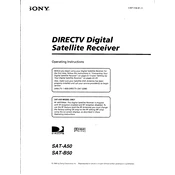
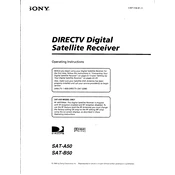
To set up your Sony SAT-A50, connect the satellite cable to the 'SAT IN' port, attach the SAT-A50 to your TV using RCA cables or coaxial, and plug in the power cord. Follow the on-screen setup instructions to configure your dish settings and scan for available channels.
First, check all cable connections to ensure they are secure. Verify that the satellite dish is properly aligned. If the problem persists, reset the receiver by unplugging it for 30 seconds and then plugging it back in.
To reset the parental control password, access the "Parental Control" menu in the SAT-A50 settings. Select "Forgot Password" and follow the prompts to either answer security questions or reset the system to factory settings, which will remove the current password.
Random reboots can be caused by a software glitch or overheating. Ensure the receiver is well-ventilated and not placed on top of other electronics. Check for any firmware updates and apply them if available.
To update the software, navigate to the "System Information" section in the menu and select "Software Update." Follow the on-screen instructions to download and install the latest version. Ensure the SAT-A50 is connected to a stable satellite signal during this process.
First, replace the batteries in the remote. If it still doesn't work, ensure there are no obstructions between the remote and the SAT-A50. You may also need to reprogram the remote by following the instructions in the user manual.
Ensure that your TV is set to the correct input and that the SAT-A50 is using the optimal video output settings. Check the cable connections and consider using higher-quality cables like component or HDMI if supported. Adjust the dish alignment for a stronger signal if necessary.
To perform a factory reset, go to the "Settings" menu and select "System Reset." Confirm the reset when prompted. This will erase all settings and channel lists, returning the receiver to its original factory state.
Ensure the receiver is in a well-ventilated area and not stacked on other electronics. Clean any dust from the vents and consider using a cooling pad or fan if the problem persists. Avoid operating the SAT-A50 in direct sunlight or enclosed spaces.
To access hidden channels, you may need to perform a manual channel scan. Go to the "Channels" menu and select "Manual Scan" to search for additional channels that might not appear during the automatic setup.