Sony SAT-A3 Operating Instructions
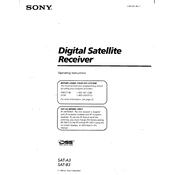
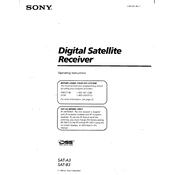
To set up your Sony SAT-A3, connect the receiver to your TV using the appropriate cables (HDMI or RCA). Ensure the satellite dish is correctly aligned and connected to the receiver. Power on the receiver and follow the on-screen instructions to complete the setup process, including scanning for channels and configuring any necessary settings.
First, check all cable connections between the satellite dish and the receiver. Ensure the dish is correctly aligned by adjusting its position for the strongest signal. If issues persist, verify that the receiver's LNB settings match your dish specifications and consider performing a factory reset.
To update the firmware, access the receiver's main menu and navigate to the settings or system update section. If an update is available, follow the prompts to download and install it. Ensure your receiver is connected to the internet or a satellite feed if necessary for the update.
Check the audio cables for secure connections and inspect for any damage. Ensure the TV and receiver are not muted and the volume is appropriately adjusted. Access the audio settings in the receiver's menu to verify the correct audio output mode is selected.
To perform a factory reset, go to the system settings in the receiver's menu. Look for the 'Reset' or 'Factory Reset' option. Confirm the reset when prompted. Note that this will erase all custom settings and preferences.
The Sony SAT-A3 does not natively support wireless connectivity. You can connect it to a network using an Ethernet cable to access online features, if applicable. Consider using an external wireless bridge or adapter if a wired connection is not feasible.
First, replace the batteries in the remote control. Ensure there are no obstructions between the remote and the receiver. If issues persist, try re-pairing the remote with the receiver, or consider using a universal remote as a replacement.
Access the receiver's main menu and navigate to the parental control settings. Set a PIN code, then configure the desired restrictions, such as channel blocking or content rating limits. Ensure to save the settings before exiting.
To add or remove channels, go to the channel management section in the receiver's menu. Perform a channel scan to add new channels. To remove channels, access the list of available channels and deselect those you wish to remove. Save any changes made.
Connect the audio output of the Sony SAT-A3 to your external audio system using appropriate cables (e.g., optical, coaxial, or RCA). Ensure the audio system is set to the correct input source and configure any necessary settings on the receiver for optimal audio output.