Sony SAL85F28 Operating Instructions
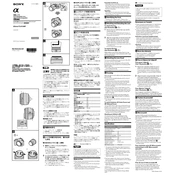
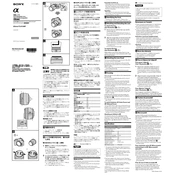
For portrait photography, set your camera to aperture priority mode with the aperture at f/2.8. This will help achieve a shallow depth of field and beautifully blurred backgrounds, enhancing the subject's focus.
To clean the lens, first use a blower to remove any dust or particles. Then, use a microfiber cloth with lens cleaning solution to gently clean the lens surface in a circular motion.
Ensure that the autofocus switch on the lens is set to 'AF'. Check the camera settings to ensure it's not set to manual focus. Also, make sure the lens contacts are clean by wiping them with a dry, lint-free cloth.
The minimum focusing distance of the Sony SAL85F28 lens is 0.6 meters (approximately 2 feet), which allows you to get relatively close to your subject while maintaining sharp focus.
To reduce lens flare, use a lens hood and avoid shooting directly into bright light sources. Additionally, adjusting your shooting angle can help minimize flare effects.
The Sony SAL85F28 lens does not have upgradable firmware as it is not a digital lens. Firmware updates typically apply to camera bodies, not lenses.
If the lens makes unusual noises, make sure it's securely attached to the camera body. If the issue persists, check for any visible damage. Consider consulting a professional repair service if needed.
Yes, the Sony SAL85F28 lens has a 55mm filter thread, allowing you to use various filters such as UV, polarizing, or ND filters to enhance your photography.
Store the lens in a dry, dust-free environment, ideally in a camera bag with lens caps on both ends. Consider using silica gel packs to control humidity and avoid potential mold growth.
Yes, the Sony SAL85F28 is compatible with full-frame Sony A-mount cameras, providing an 85mm focal length ideal for portraits and other photography styles.