Sony SA-VE312 Operating Instructions
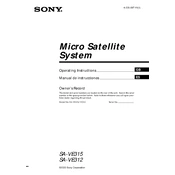
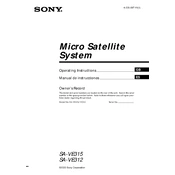
To connect your Sony SA-VE312 speakers to a TV, use an audio cable to connect the speaker system's input to the audio output port on your TV. Ensure the TV's audio settings are set to output through external speakers.
First, check all cable connections between the speakers and the audio source. Ensure the power cable is properly connected and the system is turned on. Verify that the volume is not muted and is set to an audible level.
To improve bass response, try adjusting the position of the subwoofer. Place it closer to a wall or corner to enhance bass output. Additionally, ensure that the bass level is turned up on your audio source.
Regularly dust the exterior of the speakers with a soft cloth. Avoid using harsh chemicals. Check cables for any signs of wear or damage and replace them if necessary. Keep the speakers in a dry, cool environment to prevent damage.
Yes, you can connect the Sony SA-VE312 to a computer using a compatible audio cable. Connect the cable from the speaker system's input to the computer's audio output or headphone jack.
Interference could be due to nearby electronic devices. Try repositioning the speakers or moving interfering devices away. Check that all connections are secure and that cables are not damaged.
The Sony SA-VE312 itself does not have a reset function. However, you can reset the connected audio source or power cycle the speakers by unplugging them from the power source and plugging them back in.
Yes, the satellite speakers of the SA-VE312 can be wall-mounted. Ensure you use appropriate brackets and follow the installation instructions to securely mount the speakers.
The optimal placement for the subwoofer is near a wall or in a corner of the room. This placement can enhance bass performance. Avoid placing it in an enclosed cabinet, which can muffle the sound.
For the best audio quality, position the speakers at ear level and angle them towards the listening area. Use high-quality audio cables and ensure all connections are secure. Regularly clean the speaker grills and keep them free from dust.