Sony SA-V703 Operating Instructions
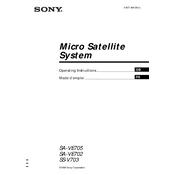
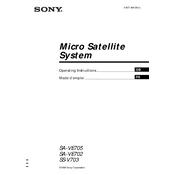
To connect your Sony SA-V703 to a TV, use an HDMI or optical cable. Connect one end to the corresponding output port on your TV and the other end to the input port on the SA-V703. Ensure both devices are powered off during this process.
Check all cable connections to ensure they are secure. Verify that the audio source is turned on and that the correct input is selected on the SA-V703. If the problem persists, try resetting the device to factory settings.
To reset the Sony SA-V703 to factory settings, turn off the device, then press and hold the power button for about 10 seconds until you see the reset confirmation on the display. Release the button to complete the reset.
No, the Sony SA-V703 does not support Bluetooth connectivity. You can use an auxiliary cable or a compatible wireless adapter for connecting your phone to the system.
Regularly dust the exterior with a soft, dry cloth. Avoid using harsh chemicals. Check and tighten any loose cables periodically. Ensure the ventilation areas are not blocked to prevent overheating.
Check the Sony support website for any available firmware updates. Download the update onto a USB drive and insert it into the USB port of the SA-V703. Follow the on-screen instructions to complete the update.
For optimal sound, position the front speakers at ear level and equidistant from the listening area. The subwoofer should be placed on the floor near the front speakers. Ensure all speakers are correctly connected to the corresponding terminals.
Ensure the subwoofer is properly connected and placed in a corner of the room to enhance bass response. Adjust the bass settings on the SA-V703 or use the remote control to increase the subwoofer level.
First, replace the batteries in the remote. If it still doesn't work, ensure there are no obstructions between the remote and the sensor on the SA-V703. You can also try resetting the remote by removing the batteries and pressing all buttons.
To perform a sound test, access the settings menu on the SA-V703 and select the 'Sound Test' option. This will play a test tone through each speaker, allowing you to verify proper connection and sound output.