Sony SA-IF100 Operating Instructions
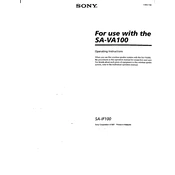
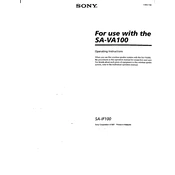
To connect your Sony SA-IF100, use the audio input jacks located on the rear panel of the device. Ensure that the device is turned off before connecting cables. Use the appropriate audio cable to connect to your compatible device, then power on both devices and select the correct input channel.
First, check if the device is powered on and the volume is turned up. Verify that all cables are connected properly and the correct input is selected. If the issue persists, try resetting the device by unplugging it for a few minutes and then plugging it back in.
To reset the Sony SA-IF100 to factory settings, turn off the device and unplug it from the power source. Wait for a few minutes, then plug it back in and power on the device. This will reset the configuration to factory defaults.
Regularly clean the exterior with a soft, dry cloth. Avoid using any liquid cleaners. Ensure that the ventilation holes are not blocked to prevent overheating. Periodically check and secure all cable connections.
Yes, the Sony SA-IF100 can be wall-mounted. Ensure that you use the correct wall-mounting bracket that supports the weight and size of the device. Follow the instructions in the manual for safe installation.
Check for any loose connections and ensure that all cables are properly plugged in. Move any electronic devices that may cause interference away from the Sony SA-IF100. If the issue continues, try using different audio cables.
First, check if the batteries in the remote control need replacing. Ensure that there are no obstacles blocking the remote sensor on the device. Try resetting the remote by removing the batteries and pressing all buttons before reinserting the batteries.
Position the speakers at ear level and ensure they are not obstructed. Use high-quality audio cables and ensure they are properly connected. Adjust the equalizer settings on your connected device for optimal sound quality.
The Sony SA-IF100 does not have built-in Bluetooth capabilities. However, you can use a Bluetooth audio receiver to connect it to Bluetooth-enabled devices.
The Sony SA-IF100 is designed for indoor use. Using it outdoors can expose it to moisture and temperature variations, which may cause damage. It is recommended to keep it in a controlled indoor environment.