Sony RMT-DSLR2 Operating Instructions
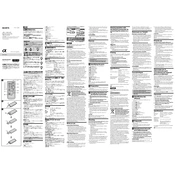
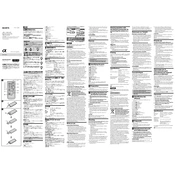
To pair the Sony RMT-DSLR2 remote with your camera, ensure both the camera and the remote have compatible infrared capabilities. Turn on your camera, navigate to the remote control settings in the menu, and enable IR remote functionality. Then, point the remote towards the camera's IR sensor and press any button to establish the connection.
If your Sony RMT-DSLR2 remote is not working, first check the battery and replace it if necessary. Ensure that there are no obstructions between the remote and the camera. Verify that the camera's IR sensor is enabled and not covered. Lastly, try resetting both the camera and the remote.
Yes, the Sony RMT-DSLR2 remote can be used to start and stop video recording on compatible Sony cameras. Ensure your camera supports remote video control and that the feature is enabled in the camera settings.
To replace the battery in the Sony RMT-DSLR2 remote, gently slide the battery compartment cover open on the back of the remote. Remove the old battery and insert a new CR2025 coin cell battery with the positive side facing up. Close the compartment securely.
The Sony RMT-DSLR2 remote is compatible with many Sony cameras that have an infrared sensor. However, compatibility can vary based on the model. Check your camera's manual or Sony's website for compatibility information.
The effective range of the Sony RMT-DSLR2 remote is typically up to 5 meters (16 feet), though this can vary depending on environmental conditions and the specific camera model. Ensure a clear line of sight for optimal performance.
To troubleshoot connectivity issues, check the battery level of the remote, ensure the camera's IR sensor is activated and unobstructed, and confirm the camera is set to receive remote commands. Additionally, avoid strong sunlight or fluorescent lights which may interfere with IR signals.
Yes, the Sony RMT-DSLR2 remote can be used for long exposure photography if your camera supports bulb mode. Set the camera to bulb mode, and use the remote to control the shutter for the desired duration.
No special setup is required to use the Sony RMT-DSLR2 with a tripod. Simply attach your camera to the tripod and use the remote to control the camera as needed. Ensure the camera's IR sensor is facing the remote for proper functionality.
Regular maintenance for the Sony RMT-DSLR2 includes keeping it clean and dry, replacing the battery as needed, and storing it in a cool, dry place when not in use. Avoid exposing the remote to extreme temperatures and humidity.