Sony RMN-U1 Operating Instructions
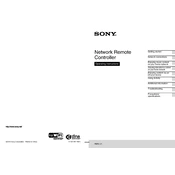
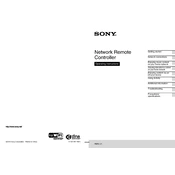
To pair the Sony RMN-U1 remote with your TV, press and hold the 'Pairing' button on the remote until the LED indicator starts flashing. Then, follow the on-screen instructions on your TV. Ensure that your TV's Bluetooth is enabled.
If your Sony RMN-U1 remote is not responding, check if the batteries are properly installed and have sufficient charge. Try replacing them with new ones if necessary. Also, ensure that there are no obstructions between the remote and the TV.
To reset the Sony RMN-U1 remote to factory settings, press and hold the 'Home' and 'Back' buttons simultaneously for about 10 seconds until the LED flashes rapidly. This will erase all previous pairings and settings.
If the touchpad is not working, ensure that the remote is within range and properly paired with the device. Clean the touchpad with a soft, dry cloth to remove any dirt or grease. If the issue persists, try restarting the remote by removing the batteries and then reinserting them.
To update the firmware on the Sony RMN-U1, connect the remote to your computer via USB and use the Sony Remote Update software. Follow the on-screen instructions to complete the update process. Ensure a stable internet connection during this process.
Yes, the Sony RMN-U1 can be programmed to control other devices such as soundbars and Blu-ray players. Refer to the user manual for instructions on entering the appropriate codes for each device.
The Sony RMN-U1 remote has an effective range of approximately 10 meters (33 feet) in open space. This range can be affected by obstacles, electronic interference, and battery strength.
To clean your Sony RMN-U1 remote, gently wipe it with a soft, dry cloth. Avoid using water or cleaning solutions as they can damage the electronics. Ensure the remote is turned off and batteries are removed before cleaning.
If the remote frequently disconnects, ensure that there are no obstructions between the remote and the device. Also, check for any sources of wireless interference. Restart both the remote and the device it is connected to, and try re-pairing them.
To replace the batteries, slide open the battery compartment on the back of the remote. Remove the old batteries and insert new ones, ensuring they are aligned correctly with the positive and negative terminals. Close the compartment securely.