Sony RM-X69RF Operating Instructions
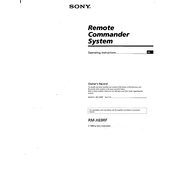
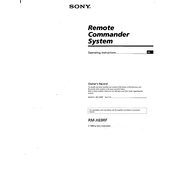
To pair the Sony RM-X69RF with your car stereo, ensure both devices are powered on. Follow the pairing instructions in the RM-X69RF manual, typically involving holding the pairing button until the LED flashes, and then selecting the device on your stereo's display.
If the RM-X69RF is not responding, try resetting the device by removing the battery and reinstalling it. Check if the remote is within range and that the car stereo is functioning properly.
To replace the battery, open the battery compartment on the back of the RM-X69RF, remove the old battery, and insert a new one, ensuring the polarity is correct. Close the compartment securely.
The RM-X69RF is designed to work with specific Sony car stereo models. Refer to your stereo's manual to ensure compatibility with the RM-X69RF.
The typical range for the Sony RM-X69RF is around 10 meters (33 feet), but this can vary depending on environmental factors and battery strength.
To adjust the volume with the RM-X69RF, use the volume up and down buttons located on the remote. Press the appropriate button until the desired volume level is reached.
If the battery drains quickly, check for any obstructions that may be causing the remote to work harder. Also, ensure that the battery contacts are clean and consider using a high-quality battery for longer life.
To clean the RM-X69RF, use a soft, dry cloth to wipe the surface. Avoid using harsh chemicals or water, as these can damage the electronic components.
The RM-X69RF does not have a factory reset option. To troubleshoot, remove and reinsert the battery to reset the device.
Ensure the RM-X69RF is properly paired with the stereo and within range. Check the battery level and replace if necessary. Refer to the manual for any specific troubleshooting steps related to your stereo model.