Sony RM-VW1KE Operating Instructions
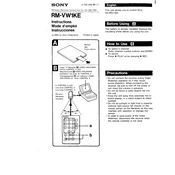
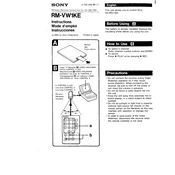
To program the Sony RM-VW1KE remote, turn on the TV, hold down the "SET" button until the LED blinks, enter the TV's code using the number buttons, and then press "ENTER" to confirm.
Check the batteries to ensure they are installed correctly and have sufficient charge. Replace them if necessary. If the problem persists, try resetting the remote by removing the batteries and pressing each button for 3 seconds before reinstalling them.
The RM-VW1KE can control multiple devices by programming each device's code into the remote. Use the "SET" button and the corresponding device button to program each one. Refer to the manual for specific device codes.
To reset the Sony RM-VW1KE to factory settings, remove the batteries, press and hold the "POWER" button for 10 seconds, then reinstall the batteries. This will clear all programmed settings.
Ensure the correct device button is selected on the remote and that the DVD player code is correctly programmed. If the issue persists, try reprogramming the DVD player code or checking for any obstructions between the remote and the DVD player.
Refer to the user manual of the Sony RM-VW1KE for a list of audio system codes. If the code is not listed, try the auto-search function by holding the "SET" button, pressing the "AUDIO" button, and then pressing "POWER" repeatedly until the device turns off.
Yes, you can program the soundbar's volume control into the remote by using the soundbar's specific code. Once programmed, use the volume buttons to adjust the soundbar's volume directly.
If the LED indicator doesn't light up, check the batteries to ensure they are properly installed and have sufficient power. If the issue remains, replace the batteries with new ones.
If a device is not listed in the manual, try using the auto-search feature to find a compatible code. Hold "SET," press the device button, and press "POWER" repeatedly until the device responds.
Clean the remote with a soft, dry cloth to remove dust and fingerprints. Avoid using chemicals or water. Regularly check the battery compartment for corrosion and replace batteries as needed to prevent leakage.