Sony RM-VL900 Operating Instructions
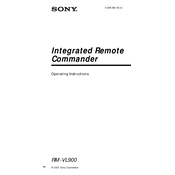
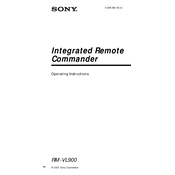
To program your Sony RM-VL900 remote, turn on your TV, hold the "S" button until the indicator lights up, press the button for the corresponding device (e.g., "TV"), enter the manufacturer code from the manual, and press "ENTER" to save the settings.
First, check if the batteries are correctly installed and not depleted. If the problem persists, try resetting the remote by removing the batteries and pressing each button once. Reinsert the batteries and try again.
Yes, the Sony RM-VL900 can control up to 8 different devices, including TVs, VCRs, DVD players, and more. You can program each device using the specific manufacturer codes.
To erase all programmed settings, hold the "S" button until the indicator lights up, then press "RESET" followed by "ENTER." This will clear all stored codes and settings.
Ensure that the remote is programmed with the correct code for your sound system. If it is correct and still not working, try reprogramming the remote or consult the manual for any specific instructions related to your sound system model.
Performing a factory reset involves pressing and holding the "S" button until the indicator lights up, then pressing "RESET," and finally "ENTER." This action will restore the remote to its original factory settings.
Yes, the RM-VL900 can control a Blu-ray player. You will need to program the remote using the appropriate manufacturer code for your Blu-ray player.
If the device is not responding, try re-entering the code or use another code listed for your device's manufacturer. Ensure that there are no obstructions between the remote and the device.
To program the RM-VL900 for a cable box, hold the "S" button until the indicator lights, press the "CBL" button, enter the manufacturer code for your cable box, and press "ENTER" to confirm.
Check if the buttons are physically stuck and ensure the remote is clean. If the problem continues, replace the batteries and attempt a reset by removing the batteries and pressing all buttons.