Sony RM-VL710 Operating Instructions
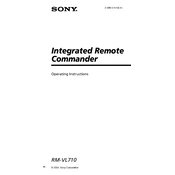
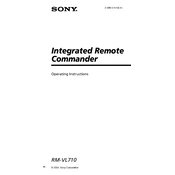
To program the Sony RM-VL710, turn on your TV, press and hold the "SET" button on the remote until the red indicator stays on, then press the corresponding device button (e.g., TV). Enter the manufacturer code from the manual using the number buttons. Release the "SET" button and test the remote.
If the remote doesn't work, ensure you entered the correct code. Try programming again using a different code for your device's brand. If unsuccessful, use the remote's code search feature to find the correct code.
To reset the Sony RM-VL710 to factory settings, hold down the "S" button while pressing the "POWER" button until the red indicator flashes twice. Release both buttons. The remote is now reset.
Yes, the Sony RM-VL710 can control multiple devices. You can program it to operate up to 8 different devices, including TVs, DVD players, and audio systems, by repeating the programming steps for each device.
To replace the batteries, slide open the battery compartment cover on the back of the remote, remove the old batteries, and insert two new AA batteries, ensuring the polarity is correct. Replace the cover securely.
If buttons aren't responding, check the battery power and replace them if needed. Clean the buttons with a soft, dry cloth. If the issue persists, the remote might need reprogramming or could be faulty.
To use the learning function, place the RM-VL710 and the original remote head-to-head. Press and hold the "SET" button until the red light stays on. Press the device button, then press the button to learn on the RM-VL710 and the corresponding button on the original remote. Release both buttons.
If you change your TV, you'll need to reprogram the remote with the new TV's code. Follow the standard programming procedure: turn on the TV, hold "SET" until the red light stays on, press the "TV" button, enter the new code, and release "SET".
To use the volume control for an audio system, program the remote for your audio device. Press the "AMP" button and use the volume buttons to control the audio system. Ensure the remote is in the correct mode for the device you're controlling.
To maintain the Sony RM-VL710, regularly check and replace batteries to prevent leakage, keep the remote clean and free from dust, and avoid dropping it to prevent internal damage. Store in a dry place away from direct sunlight.