Sony RM-VL700 Operating Instructions
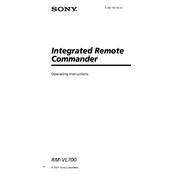
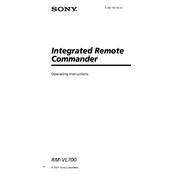
To program your Sony RM-VL700 remote for your TV, press and hold the “Set” button, and while holding it, press the button for the device you wish to program (e.g., “TV”). Enter the appropriate 3-digit code for your TV brand using the number keys. Release the “Set” button. Test the remote by pressing the “Power” button to ensure it controls the TV.
If your Sony RM-VL700 remote is not responding, try replacing the batteries with new ones. Ensure they are inserted correctly. If the issue persists, reset the remote by removing the batteries, pressing every button twice, and then re-inserting the batteries.
To reset the Sony RM-VL700 remote to factory settings, press and hold the “Set” button until the LED blinks twice. Enter the code “981” using the number keys. The LED will blink four times to confirm the reset.
Yes, the Sony RM-VL700 can be programmed to control other devices such as DVD players, VCRs, and audio systems. Use the appropriate device button (e.g., “DVD”) and follow the programming instructions using the code list provided in the manual.
To change the device mode on the Sony RM-VL700, press the button for the device you want to control (e.g., “TV”, “DVD”). The remote will switch to that device mode, allowing you to control the selected device.
If you do not have the code for a new device, you can use the code search feature. Press and hold the “Set” button, then press the device button (e.g., “TV”). Release both buttons, then repeatedly press the “Power” button until the device turns off. Once it does, press the “Enter” button to store the code.
If the LED is blinking but the remote is not working, it could indicate a low battery. Replace the batteries with new ones. If the problem persists, ensure the remote is correctly programmed for your device and check for obstructions between the remote and the device.
Yes, the Sony RM-VL700 can learn functions from other remotes. To do this, place the remotes head-to-head, press and hold the “Set” button on the RM-VL700, then press the button you wish to program. Press the corresponding button on the other remote until the LED on the RM-VL700 blinks twice.
The Sony RM-VL700 requires two AA batteries. Ensure they are installed with the correct polarity to function properly.
To perform a manual code entry, press and hold the “Set” button and the device button you wish to program. Enter the 3-digit code for your device. Release the “Set” button and test the remote to check if it controls the device.