Sony RM-VL610 Operating Instructions
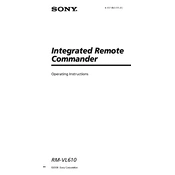
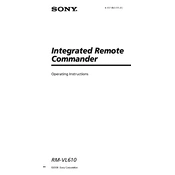
To program the Sony RM-VL610, turn on your TV, press and hold the 'S' button until the LED stays on, enter the 3-digit code for your TV brand using the number buttons, and then press the 'Power' button. If the TV turns off, the code is correct.
Check the batteries and ensure they are installed correctly. If the problem persists, try replacing the batteries. If the remote still doesn't respond, reset it by removing the batteries and pressing all buttons for 3 seconds before reinserting them.
To reset the remote, press and hold the 'S' button until the LED stays on. Then press the 'Power' button and '0' simultaneously, and release both. The LED will blink twice, indicating a successful reset.
If your device is not listed, you can use the code search method. Turn on the device, press and hold 'S' until the LED stays on, then press the device button (e.g., TV, DVD). Press 'CH+' repeatedly until the device turns off, then press 'Enter' to save the code.
Yes, the Sony RM-VL610 can control up to 8 different devices, including TV, DVD, VCR, SAT, CBL, and more. Each device button can be programmed with a specific code.
To replace the batteries, open the battery compartment on the back of the remote, remove the old batteries, and insert two new AA batteries, ensuring the polarity (+ and -) matches the diagram inside the compartment.
A flashing LED usually indicates that the remote is in programming mode or the batteries are low. Exit programming mode by pressing any device button or replace the batteries if they are low.
To test if the remote is sending signals, point it at your device and press a button. If the device responds, the remote is working. You can also use a digital camera or smartphone camera to view the infrared light emitted when a button is pressed.
Yes, you can program macros by pressing and holding the 'S' button until the LED stays on, then pressing the 'Macro' button. Enter the sequence of commands you want to save, and press 'Enter' to finish.
To clean the remote, remove the batteries, and use a soft, damp cloth to wipe the surface. Avoid using harsh chemicals or soaking the remote in water. Dry it thoroughly before reinserting the batteries.