Sony RM-VL1000 Operating Instructions
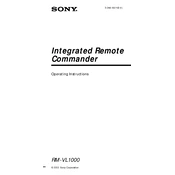
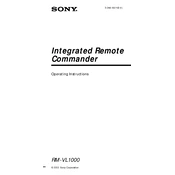
To program the Sony RM-VL1000, press and hold the 'Set' button until the indicator lights up. Enter the device code for your TV using the number buttons. Test the control by pressing the 'Power' button. If the TV turns off, the programming was successful.
First, check the batteries and replace them if necessary. Ensure the remote's IR sensor is not obstructed. You may also need to reprogram the remote by following the setup instructions.
Yes, the RM-VL1000 can control up to 12 different devices. You need to program each device using its specific code and assign it to a device button on the remote.
To reset the RM-VL1000 to factory settings, press and hold the 'Set' button, then press the 'Power' button. Release the 'Set' button and press the 'Reset' button using a pointed object. The remote will reset, and all programmed codes will be erased.
Open the battery compartment located on the back of the remote. Remove the old batteries and insert new AA batteries, ensuring the correct polarity. Close the compartment securely.
Press and hold the 'Set' button until the light turns on. Press the 'Macro' button you wish to program. Enter the sequence of commands you want to save. Press the 'Set' button again to save the macro.
Press and hold the 'Set' button. Press the 'Learn' button and the device button where the command is stored. Press the button you want to clear until the indicator flashes. Release all buttons to complete the deletion.
Ensure that the correct device button is selected before issuing commands. If the issue persists, reprogram the device by entering the correct device code.
Unfortunately, the RM-VL1000 does not have a display to show programmed codes. It is recommended to keep a record of your device codes for future reference.
The RM-VL1000 was designed for use with older IR technologies. While it may work with some modern smart TVs, functionality may be limited. It is recommended to check compatibility with your specific TV model.