Sony RM-SC200 Operating Instructions
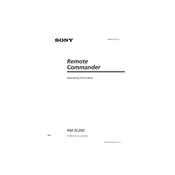
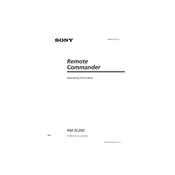
To program the Sony RM-SC200, first turn on the device you want to control. Then, press and hold the ‘SET’ button on the remote until the LED blinks. Enter the code for your device using the number pad. Release the 'SET' button and test the remote functions.
Check the batteries to ensure they are installed correctly and have sufficient charge. If the problem persists, try resetting the remote by removing the batteries, pressing all the buttons, and then reinserting the batteries.
To reset the Sony RM-SC200, remove the batteries, press and hold the 'POWER' button for 10 seconds, and then reinstall the batteries. This will restore the remote to its factory settings.
No, the Sony RM-SC200 does not support learning functions. It uses predefined codes for device control. Refer to the user manual for a list of compatible device codes.
To replace the batteries, open the battery compartment on the back of the remote. Remove the old batteries and insert new AAA batteries, ensuring correct polarity. Close the compartment securely.
The Sony RM-SC200 can control a variety of Sony audio systems and components. Check the user manual for a complete list of compatible devices.
Use a soft, damp cloth to gently wipe the surface of the remote. Avoid using harsh chemicals or abrasive materials. Ensure the remote is dry before use.
A continuously blinking LED usually indicates low battery power. Replace the batteries with new ones to resolve the issue.
The Sony RM-SC200 is primarily designed for Sony devices. However, it may work with some non-Sony devices using the provided code list, though functionality might be limited.
No, the volume control sensitivity on the Sony RM-SC200 is fixed and cannot be adjusted. If you experience issues, ensure the remote and the device sensors are clean and unobstructed.