Sony RM-NX7000 Operating Instructions
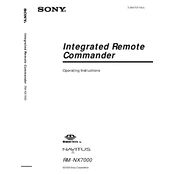
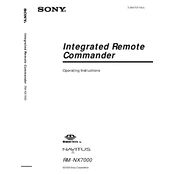
To set up the Sony RM-NX7000, first insert the batteries. Then, use the touch screen to follow the initial setup wizard, which will guide you through setting up the language, time, and your devices.
To program the remote, access the setup menu on the remote screen, select 'Add Device', choose 'TV', and follow the on-screen instructions to input the brand and model. The remote will automatically search for the correct code.
If the touch screen is unresponsive, try resetting the remote by removing and reinserting the batteries. If the problem persists, check for any touch screen calibration issues in the settings menu.
To update the firmware, connect the remote to your computer via USB, and use the Sony Remote Software available on the Sony support website to download and install any available updates.
Use a soft, lint-free cloth slightly dampened with water or a screen cleaning solution. Avoid using harsh chemicals or excessive moisture, especially on the touch screen.
Ensure that the remote is within range and that there are no obstructions. Recheck the device setup to confirm the correct code is programmed. You may also try re-pairing the device or updating the firmware.
Yes, you can customize the buttons by accessing the button customization menu in the settings. Here, you can assign different functions or macros to buttons as per your preference.
Ensure that the devices are within the recommended range and that there is minimal interference. Try resetting network settings on the remote and re-establishing connections.
To perform a factory reset, go to the settings menu, select 'System', then 'Factory Reset'. Follow the on-screen instructions to complete the reset process.
Yes, the Sony RM-NX7000 can be programmed to control compatible smart home devices by adding them through the device setup menu and following the integration instructions provided.