Sony RM-AV3100 Operating Instructions
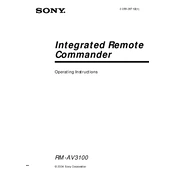
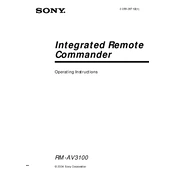
First, turn on the device you want to program. Then, press and hold the 'Set' button on the remote until the LED blinks. Enter the device code from the manual, and press 'Enter'. Test the remote to ensure it controls the device.
Ensure that you entered the correct code. If problems persist, try a different code listed for your device. Also, check the batteries and ensure there are no obstructions between the remote and the device.
To reset the remote, press and hold the 'Set' button and the 'Power' button simultaneously until the LED blinks twice. This will restore the factory settings.
To change the batteries, slide the battery cover off the back of the remote. Remove the old batteries and insert new ones, ensuring correct polarity. Slide the cover back into place.
Ensure the touchscreen is clean and free of dirt or fingerprints. If the problem persists, try resetting the remote or replacing the batteries, as low power can affect touchscreen sensitivity.
Yes, the Sony RM-AV3100 can control up to 18 different devices. You can program each device using the corresponding device codes provided in the manual.
Once your TV is programmed into the remote, use the volume up and down buttons located on the side of the remote to adjust the TV's volume.
To enter learning mode, press and hold the 'Set' button and then press the 'Learn' button until the LED indicator starts blinking. You can then program new commands from another remote.
Make sure there are no obstructions between the remote and the devices. Stand within the recommended range, and ensure the remote's IR emitter is pointing towards the devices.
Yes, you can rename devices by selecting the device on the touchscreen, entering the 'Rename' mode, and using the on-screen keyboard to input the new name.