Sony RM-AV2500 Operating Instructions
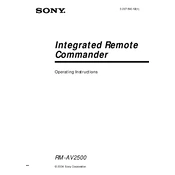
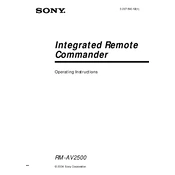
To program the Sony RM-AV2500 for your TV, press and hold the "Set" button until the display flashes. Use the "Device Select" button to choose "TV," then enter the appropriate manufacturer code from the manual. Test the remote by pressing the power button.
If the Sony RM-AV2500 is not responding, check the batteries and replace them if necessary. Ensure there are no obstructions between the remote and the device. Try resetting the remote by removing the batteries and pressing all the buttons.
To reset the Sony RM-AV2500 to factory settings, press and hold the "Set" button, then press the "Reset" button with a pointed object. Confirm the reset by pressing "Yes" on the display.
Yes, the Sony RM-AV2500 can control multiple devices. You can program it for TVs, DVD players, audio systems, and more by selecting the appropriate device button and following the programming steps.
To replace the batteries in the Sony RM-AV2500, open the battery compartment on the back of the remote, remove the old batteries, and insert new AA batteries, ensuring the correct polarity.
If some buttons on the Sony RM-AV2500 are not working, check if the remote is programmed correctly for the device. Reprogram the remote if necessary and ensure the device code is correct.
To set up the macro function on the Sony RM-AV2500, press the "Set" button, select "Macro," choose a macro number, and then input the sequence of commands you want to automate. Confirm and save your macro setup.
The Sony RM-AV2500 is compatible with many brands, but compatibility depends on the device codes programmed into the remote. Refer to the manual for a list of supported brands and their codes.
If the display on the Sony RM-AV2500 is not working, check the battery level and replace the batteries if needed. If the problem persists, it may require professional repair.
To clean the Sony RM-AV2500 remote, gently wipe the exterior with a soft, lint-free cloth slightly dampened with water. Avoid using harsh chemicals or immersing the remote in water.