Sony RM-AV2100 Operating Instructions
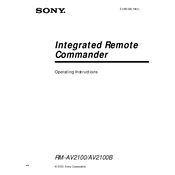
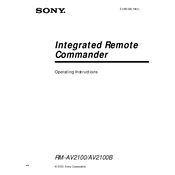
To program the Sony RM-AV2100, press and hold the "Set" button, then press the device key (e.g., TV). Enter the three-digit code for your TV brand, then release the "Set" button. Test the remote by pressing the power button.
Check the batteries and replace them if necessary. Reprogram the remote by following the setup instructions. Ensure there are no obstructions between the remote and the device.
Press and hold the "Set" button until the display shows "SET", then press "RESET". Confirm by pressing "YES" when prompted. This will erase all programmed settings.
Yes, the Sony RM-AV2100 can control multiple devices such as TV, VCR, DVD, and audio systems. You need to program each device individually.
The display might not turn on due to depleted batteries. Replace the batteries with new ones and ensure they are correctly installed.
Press and hold the "Set" button, then press "LIGHT". Use the arrow keys to adjust the brightness and press "Set" to save the settings.
Yes, you can program macros by pressing "Set", selecting "MACRO", and entering the sequence of commands. Save the macro to a user-defined button.
Open the battery compartment on the back of the remote, remove the old batteries, and insert new AA batteries, ensuring correct polarity.
Try using the code search method by pressing and holding "Set" and the device key, then press "CH+" repeatedly until the device responds.
To lock the remote, press and hold "Set", then press "LOCK". This will prevent any changes to the programmed settings.