Sony RM-AV2000 Operating Instructions
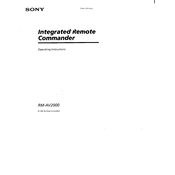
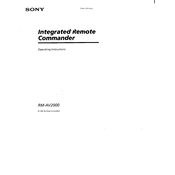
To program the Sony RM-AV2000 to control your TV, turn on the TV, press and hold the "Set" button on the remote until the display shows "SET", and then enter the manufacturer's code using the numeric buttons. Test the remote to ensure it controls the TV.
If the Sony RM-AV2000 is not responding, ensure that the batteries are properly installed and have sufficient charge. Try replacing the batteries if necessary. Also, check that the remote is within range of the device it is intended to control.
To reset the Sony RM-AV2000 to factory settings, press and hold the "Reset" button with a pointed object until "RESET" appears on the display. This will clear all programmed settings and return the remote to its default state.
To change the battery in the Sony RM-AV2000, open the battery compartment located on the back of the remote. Remove the old batteries and replace them with new AA batteries, ensuring the correct polarity is observed.
The Sony RM-AV2000 may not support all functions of your device if the correct manufacturer's code is not used or if the device has proprietary functions. Check the manual for additional codes and try reprogramming the remote.
Yes, the Sony RM-AV2000 can be programmed to control multiple devices. Each device must be set up individually using the remote's code entry process. Refer to the manual for the list of compatible devices and codes.
For a non-listed device, use the learning function of the Sony RM-AV2000. Point the original remote at the RM-AV2000 and press the corresponding button on both remotes to teach the command.
The Sony RM-AV2000 remote control typically has a range of approximately 10 meters (33 feet), but this can vary depending on obstructions and interference.
The backlight on the Sony RM-AV2000 can be adjusted by pressing the "Light" button. You can also access the settings menu to change the duration the backlight stays on.
Yes, you can lock the buttons on the Sony RM-AV2000 to prevent accidental operation by holding down the "Set" and "Power" buttons simultaneously until the display indicates the lock mode.