Sony RDP X500iP Startup Guide
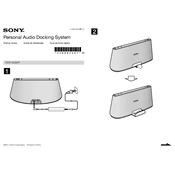
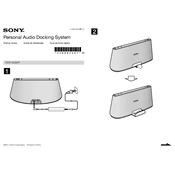
To connect your iPod, simply dock it onto the connector at the top of the Sony RDP X500iP. Make sure the device is powered on and the iPod is securely connected.
Check the power connection to ensure it is securely plugged into an outlet. Try using a different outlet or test the power cable with another device to rule out issues with the power source.
Ensure the speaker is placed on a stable surface and away from walls to avoid distortion. Adjust the volume settings on both the speaker and the connected device for optimal sound quality.
Yes, the Sony RDP X500iP has an auxiliary input. You can connect other devices using a 3.5mm audio cable.
Check the battery in the remote control and replace it if necessary. Also, ensure there are no obstacles between the remote and the speaker, and that you are within the operational range.
To reset the device, unplug it from the power source, wait for a few minutes, and then plug it back in. This can help resolve minor issues.
Use a soft, dry cloth to gently wipe the surface of the speaker. Avoid using any abrasive materials or liquids to prevent damage.
Store the speaker in a cool, dry place away from direct sunlight and moisture. Ensure it is unplugged and covered to prevent dust accumulation.
The Sony RDP X500iP does not support firmware updates. Ensure your connected devices are up to date to maintain compatibility and performance.
Ensure the device is powered on and the volume is turned up. Check the connection with your iPod or auxiliary device, and ensure the correct input source is selected.