Sony RDP X30iP Startup Guide
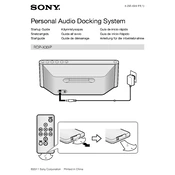
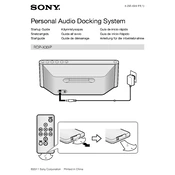
To connect your iPhone to the Sony RDP X30iP, simply place your iPhone onto the dock connector at the front of the unit. Ensure that your device is properly aligned with the connector to establish a stable connection.
Yes, you can use other devices with the Sony RDP X30iP via the auxiliary input located at the back of the unit. Use a compatible audio cable to connect devices such as MP3 players or laptops.
If the Sony RDP X30iP is not turning on, check that it is plugged into a functional power outlet. Ensure that the power adapter is securely connected to both the outlet and the unit. If the issue persists, try using a different outlet or check for any damage to the power adapter.
To improve sound quality, make sure the device is set on a stable surface. Adjust the equalizer settings on your connected device for optimal audio performance. Avoid placing the unit near obstructions that may dampen sound.
To maintain your Sony RDP X30iP, regularly dust the unit with a soft, dry cloth. Avoid using water or cleaning agents. Check the dock connector for any debris and clean it gently with a soft brush to ensure a proper connection.
If your iPhone is not charging, ensure it is properly seated on the dock connector. Check the dock for any debris and clean it if necessary. Confirm that the unit is receiving power and that the power adapter is working correctly.
To reset the Sony RDP X30iP to factory settings, unplug the unit from the power source, wait for about 30 seconds, and then plug it back in. There is no specific reset button, so power cycling is the best method.
Yes, the Sony RDP X30iP comes with a remote control that allows you to adjust volume, playback, and other functions from a distance. Ensure that the remote has working batteries and is pointed directly at the unit's sensor.
The Sony RDP X30iP does not support firmware updates. For any operational issues, refer to the user manual or contact Sony support for assistance.
If there is no sound, first check if the unit is powered on and the volume is turned up. Ensure the connected device is playing audio and the connection is secure. If using the aux input, verify that the cable is properly connected.