Sony RDH-SK8iP Operating Instructions
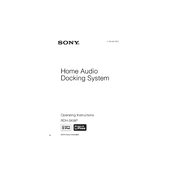
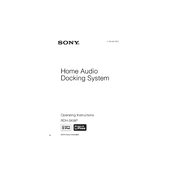
To connect your iPhone to the Sony RDH-SK8iP, simply dock your iPhone onto the docking station located at the top of the speaker system. Ensure the device is properly seated to establish a connection.
First, check if the power cord is securely connected to both the unit and the power outlet. Ensure the outlet is functioning by testing it with another device. If the unit still does not power on, try resetting it by unplugging for a few minutes before plugging it back in.
Adjust the bass by using the Bass Boost feature. Press the 'Bass Boost' button on the remote control or on the main unit to enhance the bass output according to your preference.
Yes, you can connect a non-Apple device using the AUX IN port located at the back of the unit. Use a compatible audio cable to connect your device to the speaker system.
To reset the Sony RDH-SK8iP, turn off the unit and disconnect the power cord. Wait for a few minutes, then reconnect the power cord and turn the unit back on to complete the reset process.
Clean the exterior of the Sony RDH-SK8iP with a soft, dry cloth. Avoid using any liquid cleaners or abrasive materials that could damage the surface. For more thorough cleaning, slightly dampen the cloth with water.
Ensure the device is properly connected to the dock or AUX IN. Check the volume level and make sure it is not muted. Verify that the selected input source is correct and that the audio file is not corrupted.
Yes, your iPhone will automatically begin charging when it is docked on the Sony RDH-SK8iP as long as the speaker system is connected to a power source.
The Sony RDH-SK8iP does not support firmware updates. Ensure you are using compatible devices and software versions for optimal performance.
Check if the batteries need replacement and ensure they are inserted correctly. Clear any obstructions between the remote and the unit. If the issue persists, try using a universal remote programmed to control the speaker system.