Sony PS-LX520 Operating Instructions
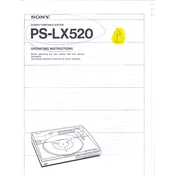
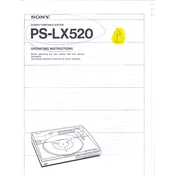
To set up the Sony PS-LX520, place the turntable on a stable, level surface, connect the RCA cables to your amplifier or receiver, and ensure the tonearm is balanced by adjusting the counterweight until the tonearm floats parallel to the platter.
First, ensure that the turntable is plugged in and the power is on. Check if the belt is properly attached to the motor pulley and the platter. If the belt is worn out, it may need to be replaced.
Ensure your turntable is placed away from speakers to reduce vibrations. Use isolation pads under the turntable and make sure all ground connections are secure to minimize feedback.
Use a stylus brush to gently remove dust by brushing from back to front. Avoid using excessive force or touching the stylus with your fingers. Regular cleaning will prolong its life and improve sound quality.
To replace the cartridge, first remove the headshell by unscrewing it from the tonearm. Detach the wires from the old cartridge, then attach them to the new one, ensuring correct color-coded connections. Reattach the headshell and recalibrate the tonearm balance.
Check the auto-return mechanism for obstructions. Make sure the turntable is level and the components are lubricated. If the issue persists, the mechanism may require servicing by a technician.
Ensure proper tracking force and anti-skate settings for your cartridge. Keep your records and stylus clean, and use high-quality audio cables to connect your turntable to the audio system.
Check the speed selector to ensure it is set to the correct RPM for your record. Also, inspect the belt to see if it is slipping or worn, which could affect speed consistency.
Adjust the tracking force by turning the counterweight at the back of the tonearm. Refer to your cartridge's recommended tracking force specifications for optimal settings.
Ensure the stylus is not worn or damaged, and check all cable connections for tightness. Also, verify that the tracking force and anti-skate settings are correctly adjusted for your cartridge.