Sony PS-LX300USB Operating Instructions
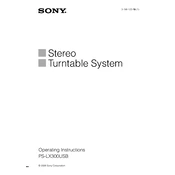
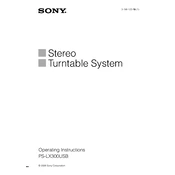
To set up the Sony PS-LX300USB, first connect the AC power cord to a power outlet. Attach the turntable platter and place the rubber mat on top. Connect the RCA audio cables to your audio receiver or speakers. Lastly, remove the stylus guard and place a record on the platter to start playing.
If the turntable is not turning on, ensure the power cord is securely connected to a functioning outlet. Check the power switch to make sure it is in the "ON" position. If the issue persists, inspect the fuse and replace it if necessary.
Connect the turntable to your computer using a USB cable. Install the included audio recording software. Start the software and follow the on-screen instructions to record and save your vinyl records as digital files.
Ensure the RCA cables are properly connected to the correct input on your audio receiver or speakers. Check the volume level and make sure the receiver is set to the correct input source. Verify that the stylus is in good condition and properly installed.
To replace the stylus, gently pull the old stylus downward to remove it. Align the new stylus with the cartridge and push it upward until it clicks into place. Ensure it is securely attached before playing records.
Regularly clean the stylus with a stylus brush. Keep the turntable dust-free by using the dust cover when not in use. Clean records before playing and occasionally lubricate the turntable mechanism as per the user manual instructions.
The Sony PS-LX300USB does not have an adjustable tracking force. It is pre-set at the factory for optimal performance. Ensure the tonearm and stylus are correctly installed to maintain proper tracking.
Ensure the belt is properly positioned on the motor pulley and platter. Clean the belt and pulley if necessary. If the problem persists, consider replacing the belt as it may have worn out over time.
The PS-LX300USB is designed to play 33 1/3 and 45 RPM records only. Playing 78 RPM records is not supported and may damage the stylus or records.
To improve sound quality, consider upgrading your speakers or amplifier. Ensure the turntable is placed on a stable, vibration-free surface. Use high-quality RCA cables and regularly clean your records and stylus.