Sony PS-LX150H Operating Instructions
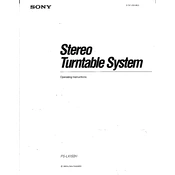
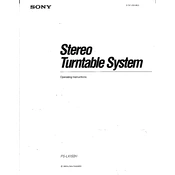
To set up the Sony PS-LX150H, first place the turntable on a flat and stable surface. Connect the power cord to an electrical outlet. Attach the RCA cables to your audio receiver or amplifier. Place the belt around the motor pulley and the platter. Finally, install the dust cover and you're ready to play records.
Ensure that the power cord is securely connected and the power switch is turned on. Check the belt to see if it is properly placed around the motor pulley and platter. If the belt is worn out, replace it with a new one.
To improve sound quality, ensure that the turntable is on a stable surface to minimize vibrations. Use high-quality RCA cables and consider upgrading the cartridge. Regularly clean your records and the stylus to reduce noise.
To replace the stylus, gently lift the tonearm and remove the current stylus by pulling it straight out. Align the new stylus with the cartridge and push it into place until it clicks. Lower the tonearm back onto its rest.
A humming noise could be due to a grounding issue. Ensure that the turntable's ground wire is properly connected to your amplifier or receiver. Additionally, check that the RCA cables are not damaged and are firmly connected.
Balancing the tonearm involves adjusting the counterweight. Turn the counterweight at the back of the tonearm until the tonearm floats horizontally. Then, set the tracking force according to the cartridge manufacturer's recommendation.
Regular maintenance includes cleaning the stylus with a stylus brush, dusting the surface of the turntable, and occasionally checking the belt for wear. Ensure that the RCA connections and ground wire are secure.
The Sony PS-LX150H has a switch to change between 33 1/3 and 45 RPM speeds. Ensure the switch is set to the correct speed for the record you are playing. If the speed appears incorrect, check the belt condition and replace it if necessary.
To reduce static, use an anti-static brush or cloth to clean your records before playing them. A humidifier can also help maintain a balanced humidity level to reduce static build-up.
If the tonearm is not returning automatically, check the auto-return mechanism for any obstructions or misalignments. Refer to the user manual for guidance on adjusting the auto-return settings. If issues persist, consider reaching out to a professional technician for assistance.