Sony PS-LX120D Operating Instructions
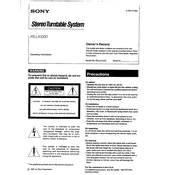
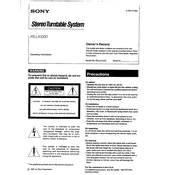
To set up your Sony PS-LX120D, first place the turntable on a stable surface. Install the platter and belt, then attach the dust cover. Connect the RCA cables to your amplifier or speakers. Finally, plug in the power cord and ensure the tonearm is properly balanced.
If your turntable is not spinning, check that the belt is properly attached to the motor spindle and the platter. Ensure the power cord is securely connected and the power switch is turned on. If the issue persists, consider consulting the user manual or contacting customer support.
To improve sound quality, ensure the turntable is level and placed on a stable surface. Use high-quality RCA cables and consider upgrading the cartridge. Regularly clean your records and keep the stylus free of dust.
Regular maintenance includes cleaning the stylus with a soft brush, dusting the platter and tonearm, and checking the belt for wear. Replace the belt every 1-2 years to ensure consistent performance.
To replace the belt, remove the platter and take off the old belt. Place the new belt around the inner circle of the platter and stretch it over the motor spindle. Reinstall the platter and test the turntable to ensure proper operation.
The Sony PS-LX120D does not have built-in Bluetooth capabilities. However, you can connect it to a Bluetooth transmitter to wirelessly send the audio signal to Bluetooth speakers.
Distorted sound can be caused by a dirty stylus, worn-out records, or incorrect tracking force. Clean the stylus and records, and check the tonearm settings. If needed, adjust the tracking force as per the cartridge specifications.
To balance the tonearm, set the counterweight to zero and adjust it until the tonearm floats level. Then, set the tracking force dial to match the cartridge's recommended tracking force.
This issue may be due to an auto-stop setting or a misaligned tonearm. Check the user manual for instructions on adjusting the auto-stop feature, or realign the tonearm to ensure it tracks correctly across the record.
Yes, you can change the stylus on the Sony PS-LX120D. Ensure the turntable is off, gently remove the old stylus by pulling it away from the cartridge, and insert the new stylus until it clicks into place.